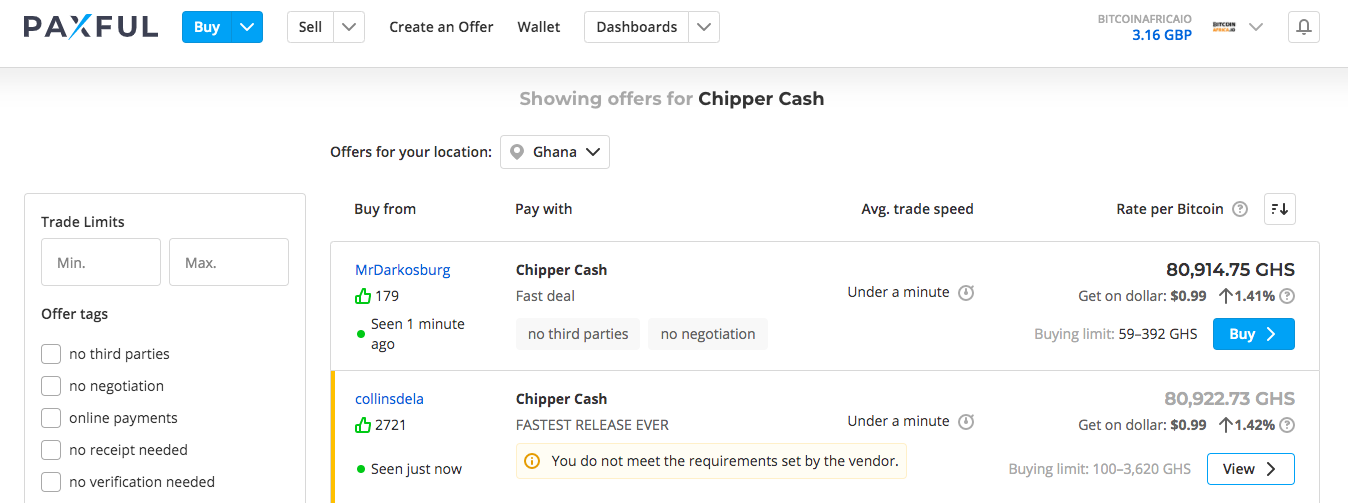How to Buy Bitcoin with Chipper App: A Step-by-Step Guide
Crypto exchanges are making it more and more convenient for Africans to buy bitcoin with a variety of payment methods. In this guide, you will learn how to buy bitcoin with the Chipper Cash app.
What is Chipper Cash?

Users can top up their Chipper Cash wallets with mobile money. This takes advantage of one of the most widely used money transfer options in Sub-Saharan Africa. Users can also move money from the Chipper accounts to their mobile money wallets.
Paxful – Africa’s leading P2P bitcoin exchange – has added Chipper Cash as a payment method. That means that a trader in Tanzania can buy bitcoin from someone in Ghana and pay them directly. The buyer can use the Tanzanian Shilling, which the platform will convert to the Ghanaian Cedi.
How to Buy Bitcoin with Chipper Cash
Here is how you can buy bitcoin with Chipper. Note that you will need to have a Chipper account to use this method.
- Create an account on Paxful. If you already have one, log in.
- If you are a new user, verify your identity and all other KYC requirements.
- Once you have completed the KYC process, click “Buy” and select bitcoin.
- Next, choose Chipper Cash as the payment method.
- Enter the amount you want to spend. You do not have to specify the currency.
- Click “Search Offers” to view all traders that are accepting Chipper Cash as a payment method.
- Browse through the offers on the list. Paxful lists sellers with the best reputation and discounts at the top. That makes it easy for users to find the best sellers.
- When looking for a suitable trader, look at the buyer limits stated. Also, review the sellers’ terms, price, and time limit. Read the feedback the sellers have received from other traders to decide if you should trade with them. You should also confirm that they have verified all their details.
- Once you find the trader that you prefer, click “Buy.”
- Input the amount you want to spend in your local currency. The platform will display the amount of bitcoin you will receive.
- In the next step of the trade, initiate a chat with the seller if this option is available. Paxful offers a live chat, allowing traders to discuss the transaction. Note that sellers will have a set of instructions for buyers. So, read them and confirm that you are ready to proceed.
Completing the Trade
The final steps of the trade are as follows.
- The seller will send you a phone number. You will use this number to send money to their Chipper wallet.
- When you get the phone number, open your mobile money wallet. Transfer funds to your Chipper account. To factor in exchange rates, ensure that you transfer more money than your bitcoin transaction requires.
- Open your Chipper Cash app.
- Enter the amount you wish to pay the seller and the phone number. Click “Send.”
- Go to the exchange window and confirm that you have made the payment. You will have to wait for the seller to verify that they have received it.
- If the seller receives the payment, they will release the bitcoin from escrow. In a few minutes, the bitcoin should reflect in your account.
When you are using Chipper Cash, ensure that you enter the correct details of the recipient. Also, keep in mind that you can only send money to recipients in any of the seven countries listed above.


How Mobile Apps are Changing Sports Betting

Weekly Roundup: Africa’s Cassava Network Partners with UniPass to Expand Crypto Adoption in Africa & More

Weekly Roundup: Kenyan Senate in Discussion with CBK to Legalise Bitcoin & More

Weekly Roundup: South Africa Introduces New Cryptocurrency Standards to Advertising Code & More

ND Labs Launches Crypto Exchange Software Development

Weekly Roundup: African Web3 Mobile Games Publisher Carry 1st Secures $27M in Funding & More

Weekly Roundup: Morocco’s Central Bank Announces Completion of Draft Cryptocurrency Regulatory Framework & More

Weekly Roundup: Nigeria Looking to Legalise Cryptocurrency Usage, CAR’s Sango Coin Postponed & More

Weekly Roundup: South African Crypto Exchange VALR Launches in Zambia & More