How to Buy Chainlink: A Step-by-Step Guide for 2022

Chainlink is a decentralised oracle network that connects smart contracts to real-world data. On the other hand, LINK is an ethereum token that is used to pay node operators. Supposing you want to own some LINK, this article will guide you on how to buy chainlink with Binance as an example.
Where Can You Buy Chainlink?
Many digital asset exchanges support Chainlink allowing anyone to buy and sell LINK tokens with ease. One of those crypto exchanges is Binance.
To buy LINK on Binance, you will need an account. Creating an account is free, and you can set it up as follows:
- Open the Binance.com website.
- From the navigation menu, click “Register.”
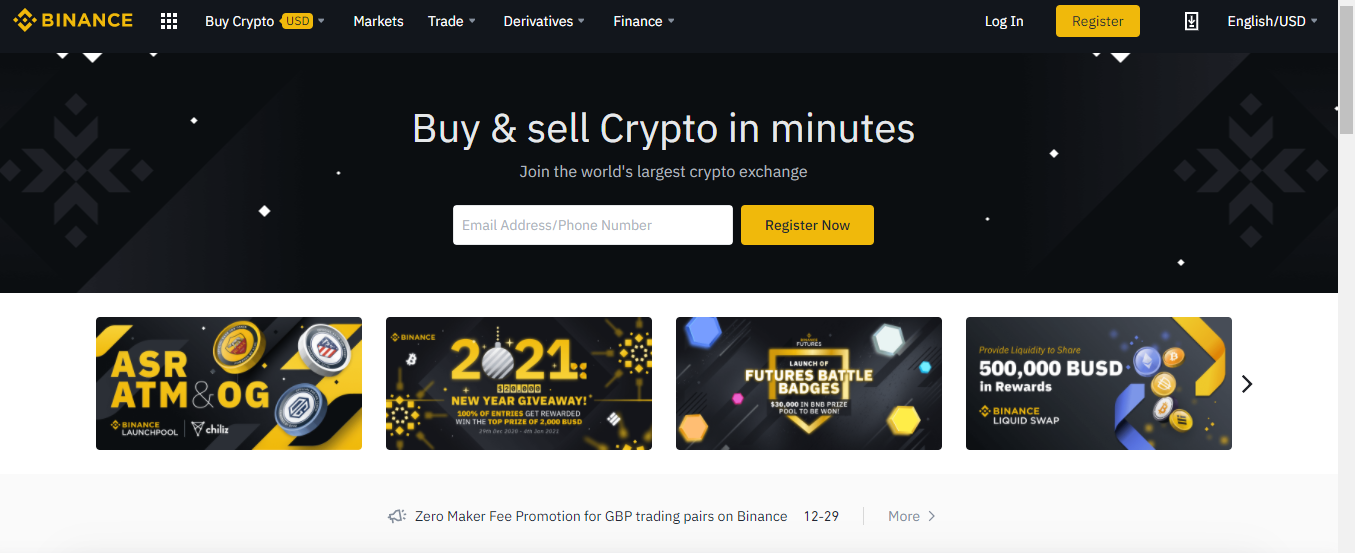
- Type in your email address and password. You can also choose to register with your mobile phone number.
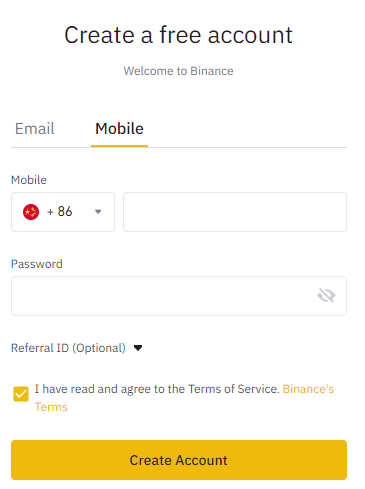
- Hit ‘Create Account.” Binance will send you an activation code.
- Once you enter it, go to the profile picture icon and select “Identification.”
- Click “Verify” to validate your personal details.
- Select your country then click “Start.”
- Type in your full name as it is written on your government-issued identity card.
- Next, enter your date of birth and residential address.
- Click “Advanced Verification.” Here you will upload a picture of your identification document. This could be an ID, a passport, or a driver’s license.
- Once you are done, click “Continue.”
- Complete facial recognition through your computer or by scanning the QR code with the Binance app to take a portfolio photo with your phone.
- Submit your documents and wait for approval.
After Binance has reviewed and approved your personal information, you can now buy LINK.
Bear in mind that verification will take about 15 minutes and that you can make up to ten verification attempts a day. If Binance rejects your verification attempt after ten tries, you will have to wait 24 hours before you can attempt again.
Other Requirements
You will also need a wallet to store your coins after purchasing them. Some of the Ethereum wallets that you can use include Trezor, MyEtherWallet, CoinBox, and MetaMask.
LINK is an ERC677 token with similar functionalities to ERC20 tokens. Therefore, any wallet that supports ERC20 tokens will work with chainlink.
Storing your crypto outside the exchange is advisable because it protects it from hackers. However, you should keep your private keys safe to avoid losing your funds forever.
How to Buy LINK
You can buy chainlink on Binance in several ways. This guide will list two.
Buy Chainlink Instantly
Buying chainlink instantly is a fast and simple process that anyone can undertake. You can do this directly with a credit or debit card or by first depositing your local currency to your account.
Credit/Debit Card
When using the credit or debit card option, use the steps below.
- Go to “Buy Crypto.”
- Choose your local currency, then select “Credit/Debit Card.” Note that not all local currencies on Binance can purchase LINK. However, you can buy chainlink with USD.
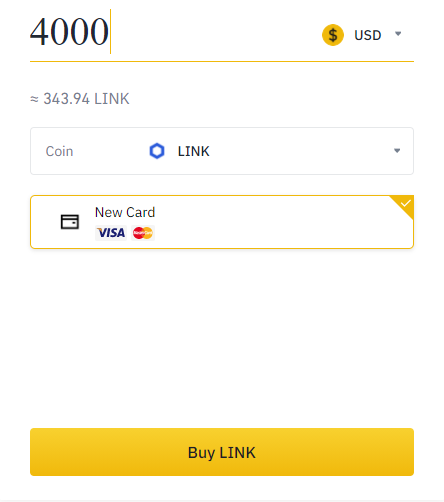
- Enter the amount you will use to buy LINK.
- Click “Buy LINK” and proceed with the payment procedure.
- Once done, Binance will send LINK to your wallet. You can move these coins to a different wallet if you want.
Cash Balance
If you cannot use your local currency to purchase chainlink directly, you can take these steps:
- Click “Wallet” from the navigation menu and select “Fiat and Spot.”
- Hit “Deposit” and select “Fiat.”
- Follow the instructions to deposit your local currency.
- Once you have funds in your account, go to “Buy Crypto” and choose “Cash Balance.” Also, identify one coin that you can buy with your local currency and convert to LINK. For instance, you can buy Binance coin (BNB) and convert it to LINK.
- Enter the amount of BNB you want to buy with your cash balance.
- Click “Buy BNB” and complete the payment process. Wait to receive BNB in your wallet.
- Next, go to the “Trade” option and select “Convert.”
- Enter the amounts and follow the prompts.
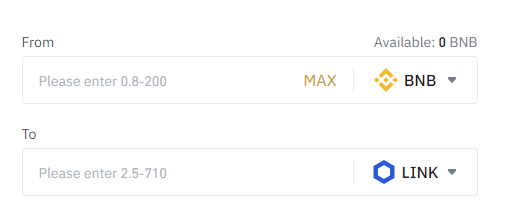
- Once Binance concludes the conversion, you will receive LINK in your wallet.
- Transfer the coins to an external wallet for safekeeping.
Buy LINK Through Trading Pairs
If you are familiar with trading, you can use this method to trade one cryptocurrency for chainlink. Here are the steps you will take:
- Click “Markets” to view the LINK trading pairs.
- Identify a trading pair of your choice. For instance, you may decide to choose the LINK/BTC pair. That means that you will need to acquire BTC first.
- To buy BTC, click “Buy Crypto” and select “P2P Trading.”
- Choose BTC and select your local currency.
- Enter the amount and choose a payment method.
- You will see a list of sellers accepting the payment method you have chosen.
- Look for a suitable seller and click “Buy BTC.” When choosing a seller, review their limit, price rate, the orders they have made, and the completion rate.
- Follow the instructions when making the trade. When the transaction is complete, the seller will release bitcoin to you. The new balance should reflect in your wallet in minutes.
- Now that you have bitcoin, go back to “Markets” and choose the LINK/BTC pair.
- You will see the trade interface with the candlestick graph, the sell order book in red, and the buy order book in green. Scroll down and click “Market.”
- Enter the amount of LINK you want to buy and hit “Buy LINK.”
The exchange will fulfil your order immediately at the best available price. You should get LINK in your exchange wallet, enabling you to transfer it to a safer wallet. If you place a limit order, you will have to wait for a seller to fulfil it at the specified price.
To securely store your LINK tokens, check out our list of the best Ethereum wallets in 2021.


Magic Eden Has Quietly Become the Best Ethereum NFT Marketplace

Samara Asset Group Launches Bitcoin CPI (BTCCPI)

Introducing Noones – Africa’s P2P Super App

Why Crypto’s Leading the Way in Africa’s Evolving Finance Landscape

The Rise of Bitcoin in the Online Gaming World

Unlock the Thrills of NHL Crypto Betting and Live Streaming

Understanding the Impact of Cryptocurrency Volatility on NBA Betting Markets

The Future of Crypto College Football Betting: Trends and Predictions

How Mobile Apps are Changing Sports Betting


