How to Buy IOTA (MIOTA): A Step-by-Step Guide for 2022
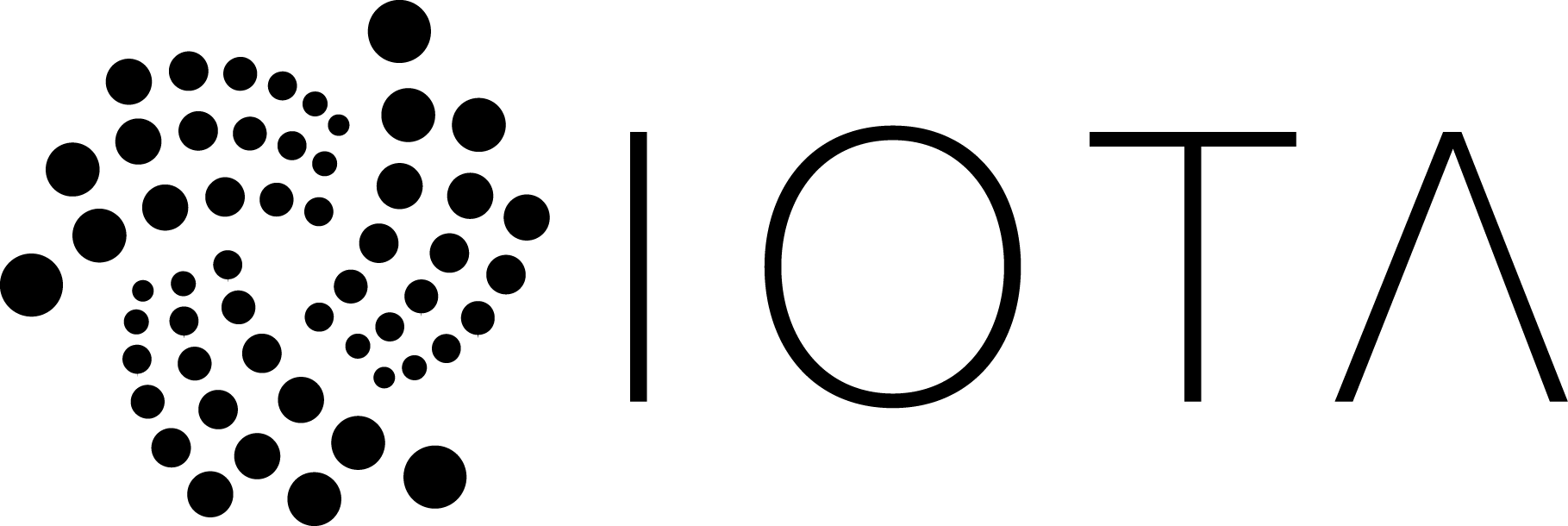
IOTA (MIOTA) is an open-source cryptocurrency that facilitates zero-fee payments using a Tangle as opposed to a blockchain. In this guide, you will learn how to buy MIOTA on Binance.
How to Buy MIOTA
Buying MIOTA on Binance is not a straightforward process. However, it is not impossible. Before you can learn the step-by-step process of purchasing this cryptocurrency, you will need to complete a few things first.
Requirements to Buy MIOTA
To buy MIOTA, you will need a wallet. You can download an IOTA wallet on the website. Click “Explore IOTA” and select “Wallet.”
The website will direct to the Trinity site. Next, click the “Download” button at the top of the site.
The Trinity wallet is available for Windows, macOS, Linux, Android, and iOS. Download the wallet to your desired device and set it up.
Creating an Account on Binance
Thereafter, you will need an account on Binance if you do not already have one. The following is the process of creating an account on Binance. (Of course, you can also use a different exchange that supports MIOTA.)
- Visit the Binance website.
- From the top of the website, click “Register.”
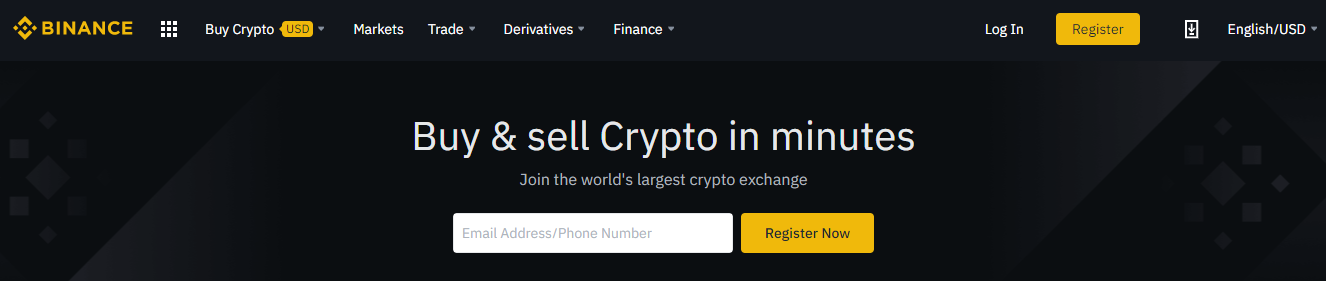
- You can register with an email address or a phone number.
- Enter the email address and phone number.
- Type in a strong password, then hit “Create Account.”
- You will receive a code in your email address or phone number. Enter the code, and voila! You now have an account on Binance.
Account Verification
You cannot buy IOTA on Binance without verifying your personal details. Therefore, use this process to complete the verification process:
- Log into your account.
- Click the profile icon and select your email address or phone number.
- Enable two-factor authentication.
- Go to settings and pick “Basic Info.”
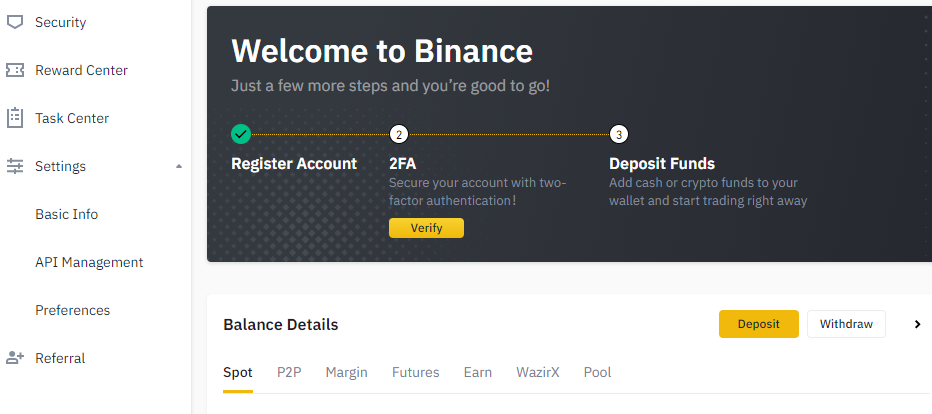
- Click “Verify.”
- Select your country, then hit “Start.”
- Type in your name, date of birth, and residential address.
- Click “Submit & Continue.”
- Select a document to upload. You can choose either an ID or a passport. Hit “Continue.”
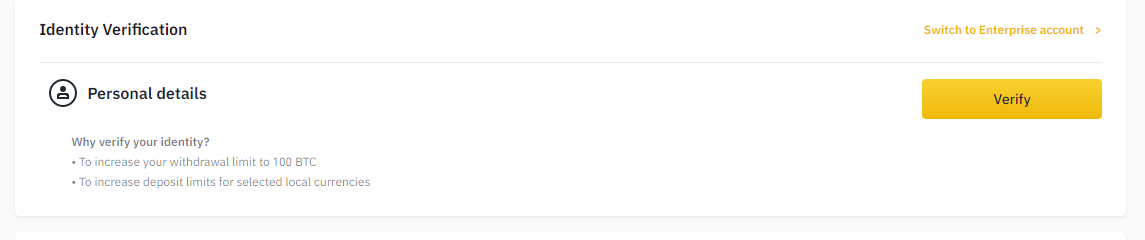
- Upload or take a photo of the document you selected. Again, click “Continue.”
- Upload or take a picture of your portrait. When taking a photo, you can scan the QR code via the Binance mobile app. You can then take the photo using your phone.
- Next, wait for Binance to approve your details.
How Do I Buy IOTA?
Once you obtain the green light from Binance, you can go ahead and buy MIOTA.
Below are the two methods you can use.
Using the IOTA/BTC Trading Pair
- Click the “Wallet” tab, then choose “Overview” from the drop-down menu.
- Hit “Deposit” and pick “Deposit Cash.”
- Select the currency and the amount to deposit in your local currency.
- Once you have funded your account, you can buy bitcoin using your cash balance. Therefore, go to “Buy Crypto” and choose “Cash Balance” from the drop-down menu.
- Enter the amount you want to spend and click “Buy BTC.”
- Binance will deduct your local currency balance and deposit bitcoin in your wallet.
- Next, click the “Markets” tab.
- Search for IOTA to view the available trading pairs.
- Click “Trade” next to the IOTA/BTC pair and select “Classic.” This will allow you to purchase MIOTA using the BTC you bought earlier.
- Binance will open the market page for IOTA/BTC trades. Note that the numbers in red show the sell order book while the numbers in green represent the buy order book.

- Select spot order and create a limit order if you want to buy MIOTA at a specific price. Alternatively, choose market order to purchase IOTA at the current market price. Binance will execute the market order immediately.
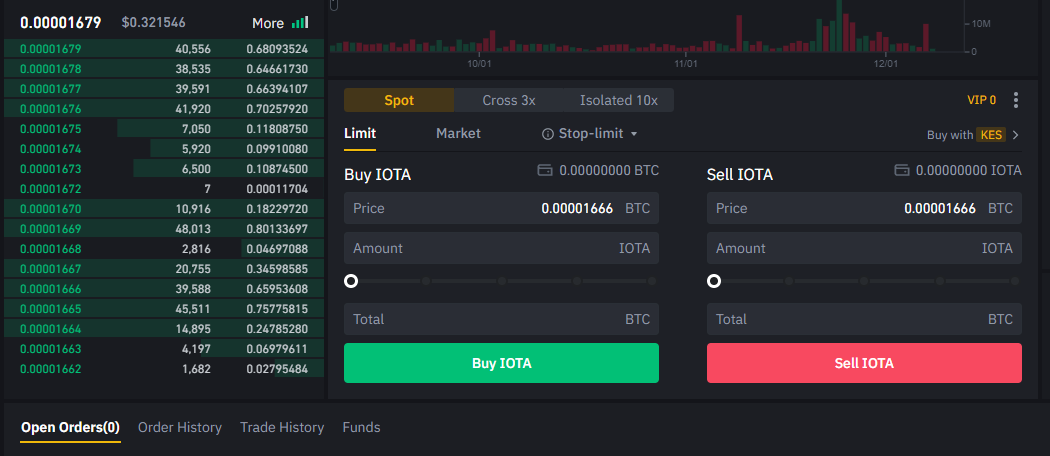
- Enter the amount of IOTA you wish to buy and click “Buy IOTA.” If you placed a market order, Binance will execute it immediately, and you should receive IOTA in minutes. If you placed a limit order, it will remain open until a trader meets your specified price. When creating a limit order, you can specify a price below the IOTA/BTC market price.
- Transfer IOTA to the Trinity wallet.
Using the IOTA/BUSD Trading Pair
You can also use Binance USD (BUSD) to buy IOTA as follows:
- Deposit cash in your account.
- Go to “Buy Crypto” and pick “Cash Balance.”
- Enter the amount you want to spend and click “Buy BUSD.” Note that the amount you type in should be within your local currency balance.
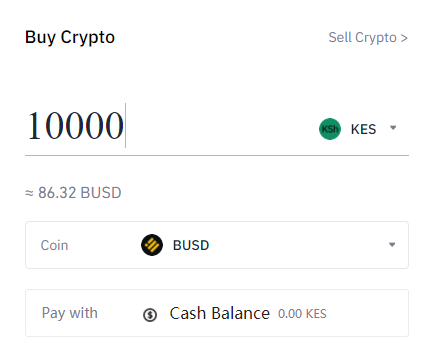
- Complete the transaction to receive BUSD in your wallet.
- Next, go to “Markets.”
- Pick the IOTA/BUSD trading pair and click “Trade.”
- Choose the classic option if you do not want advanced trading features.
- Select “Spot” and place a limit or market order. Bear in mind that spot trading entails trading crypto for instant delivery. To explore margin and futures trading on Binance, you should view the tutorials in the FAQ section first.
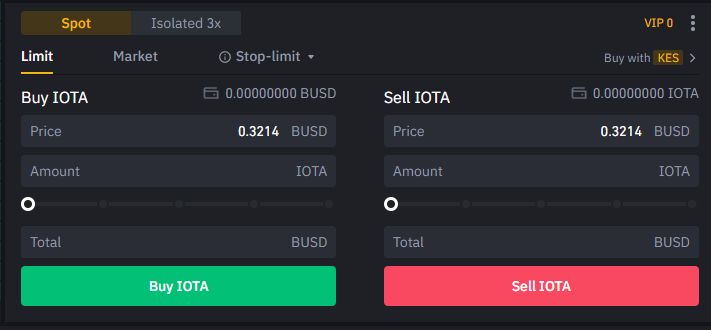
- Enter the amount of IOTA you want to buy with the BUSD in your account and click “Buy IOTA.”
- If you placed a market order, Binance will fulfill your order immediately. Your new IOTA balance should reflect in your wallet.
- If you placed a limit order, you should wait for someone to fulfill it.
- Move the MIOTA to the Trinity wallet.
And that’s it! You have purchased MIOTA tokens.


Magic Eden Has Quietly Become the Best Ethereum NFT Marketplace

Samara Asset Group Launches Bitcoin CPI (BTCCPI)

Introducing Noones – Africa’s P2P Super App

Why Crypto’s Leading the Way in Africa’s Evolving Finance Landscape

The Rise of Bitcoin in the Online Gaming World

Unlock the Thrills of NHL Crypto Betting and Live Streaming

Understanding the Impact of Cryptocurrency Volatility on NBA Betting Markets

The Future of Crypto College Football Betting: Trends and Predictions

How Mobile Apps are Changing Sports Betting


