How to Buy Litecoin in Nigeria: A Step-by-Step Guide for 2022

Litecoin is a bitcoin alternative and one of the top cryptocurrencies by market capitalisation. In this article, you will discover how to buy Litecoin in Nigeria with naira.
How to Buy Litecoin in Nigeria
Litecoin is often a popular choice outside of Bitcoin and Ethereum. It was created as an alternative to Bitcoin with cheaper transaction fees and potentially more suitable for everyday use. The network’s native token is called litecoin with LTC as its trading symbol. Over the past years, there has been a strong demand for LTC among digital asset investors.
In Nigeria, several cryptocurrency exchanges allow you to buy litecoin in Naira, including international exchanges like Luno, and local platforms like Quidax, Buycoins, and Bundle.
In this simple step-by-step guide, we will use the Luno app and the Quidax web browser to demonstrate how to easily buy your litecoin in Nigeria with Naira. Both applications are easy to use and you can start buying in a few steps once you are signed up.
To buy LTC on either Luno or Quidax, you have to sign up with your email on the exchange and complete the KYC/AML compliance measures. Once completed, you are ready to go.
Using Quidax’s Web Browser
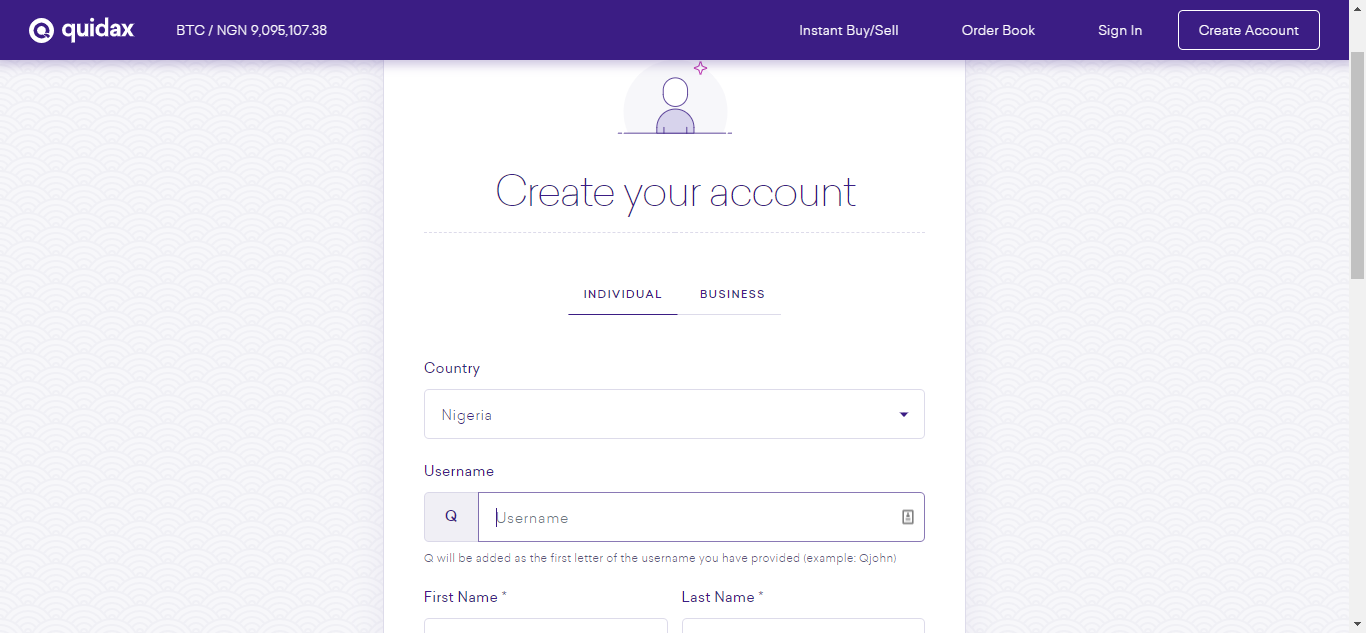
Quidax allows you to buy Litecoin in Nigeria directly with Naira using either bank transfer, debit card, or USSD.
How to Buy LTC on Quidax: A Quick Guide
- Visit the Quidax website: www.quidax.com
- Create a free account – you would be prompted to input your country of residence, first and last name, email, password, and phone number.
- Confirm your phone number and complete other KYC procedures required.
- Once you land on the homepage, use the deposit button to get the various payment methods for funding your account. The quickest method is the Quidax Bank Account
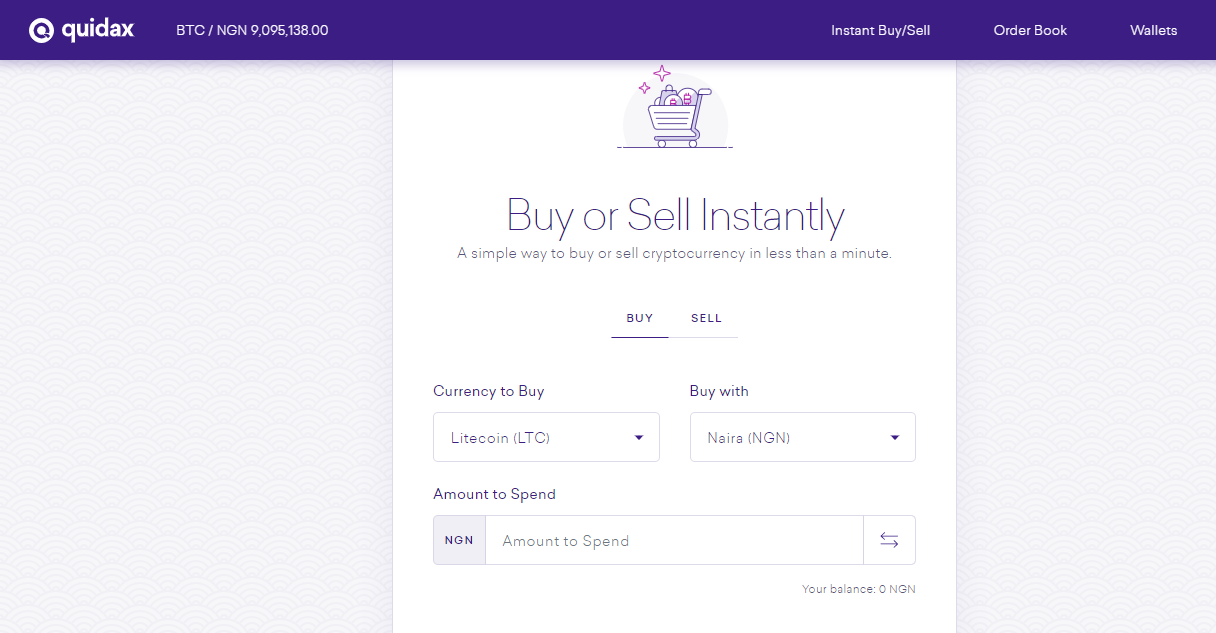
- Once you have funded your account, click the “Instant buy/sell”
- Choose litecoin (LTC) and specify the amount you want.
- Confirm the order and you have bought your first litecoin.
And that’s it!
Using Luno’s Mobile App
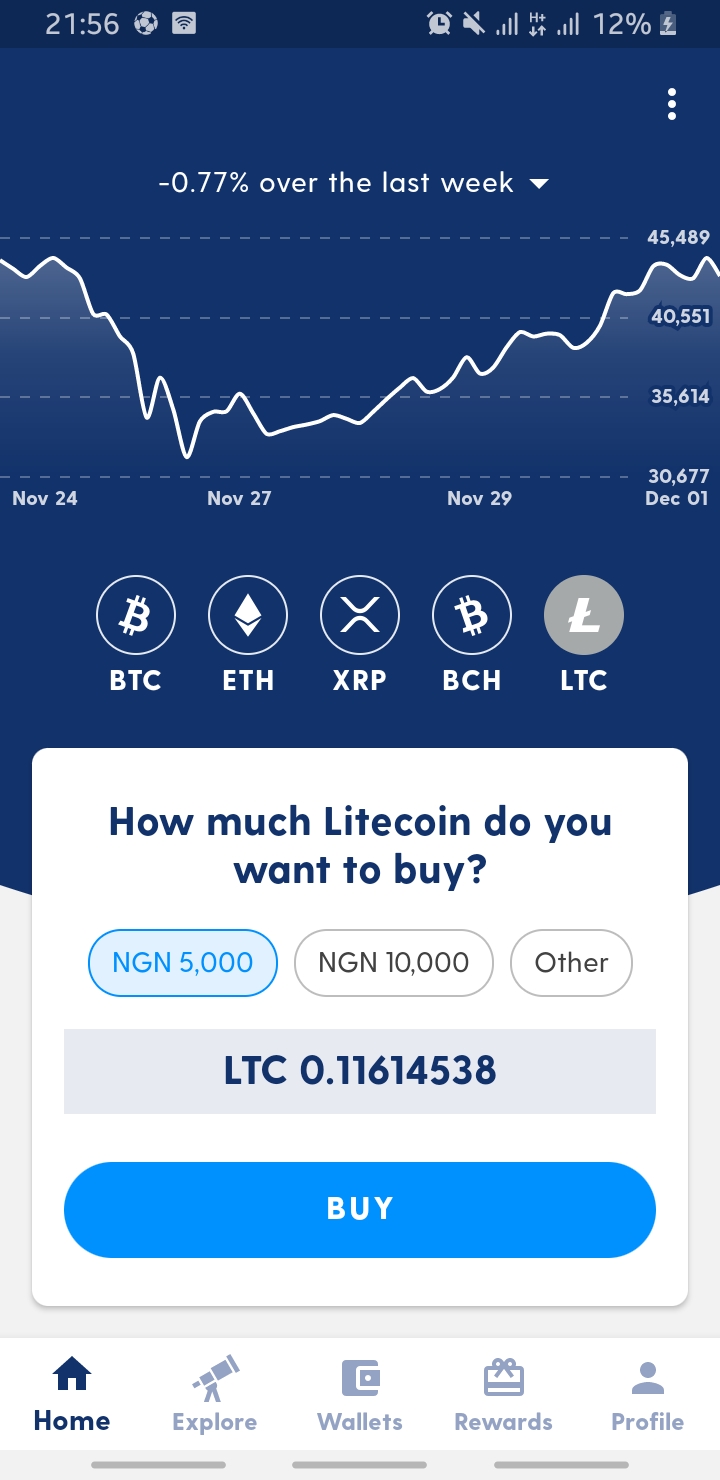
Luno also allows you to buy litecoin directly in Naira in a few easy steps.
How to Buy LTC on Luno: A Quick Guide
- Download the Luno app from the Google PlayStore or iOS App Store
- Access the homepage and set the currency to LTC.
- Choose the amount in NGN that you wish to buy. There’s a set amount you can choose or you can click on ‘Other’ to specify the amount you want.
- Click on ‘Buy’ – at which point you need to sign in or sign up.
- To sign up, you would be required to provide an email, password, and phone number. If you have an account already, just sign in.
- Select your desired payment method. You can directly use your debit or credit card or fund the Luno Naira wallet first.
- After you have reviewed the order, click ‘Buy Litecoin.’
- You could buy as a one-off or you could decide to average into the asset. Luno allows you to periodically buy LTC automatically – either daily, weekly, or monthly.
Same as Quidax, on sign up, Luno creates a litecoin wallet for you.
After you have bought LTC, you can move your asset across different litecoin wallets on different platforms.
Using Litecoin Safely
Now that you own some LTC, you have to ensure you do not lose them or transfer them to the wrong address if you want to send them to someone else.
For a large amount of LTC that you plan to hold for a long time, it is advisable to store it in wallets that are not connected to the internet, such as a hardware wallet. Also, take extra precautions by setting up two-factor authentication and double-checking your transaction details before confirming a transaction.


Introducing Noones – Africa’s P2P Super App

Why Crypto’s Leading the Way in Africa’s Evolving Finance Landscape

The Rise of Bitcoin in the Online Gaming World

Unlock the Thrills of NHL Crypto Betting and Live Streaming

Understanding the Impact of Cryptocurrency Volatility on NBA Betting Markets

The Future of Crypto College Football Betting: Trends and Predictions

How Mobile Apps are Changing Sports Betting

Weekly Roundup: Africa’s Cassava Network Partners with UniPass to Expand Crypto Adoption in Africa & More

Weekly Roundup: Kenyan Senate in Discussion with CBK to Legalise Bitcoin & More


