How to Fix ‘Content Not Available in Your Country’
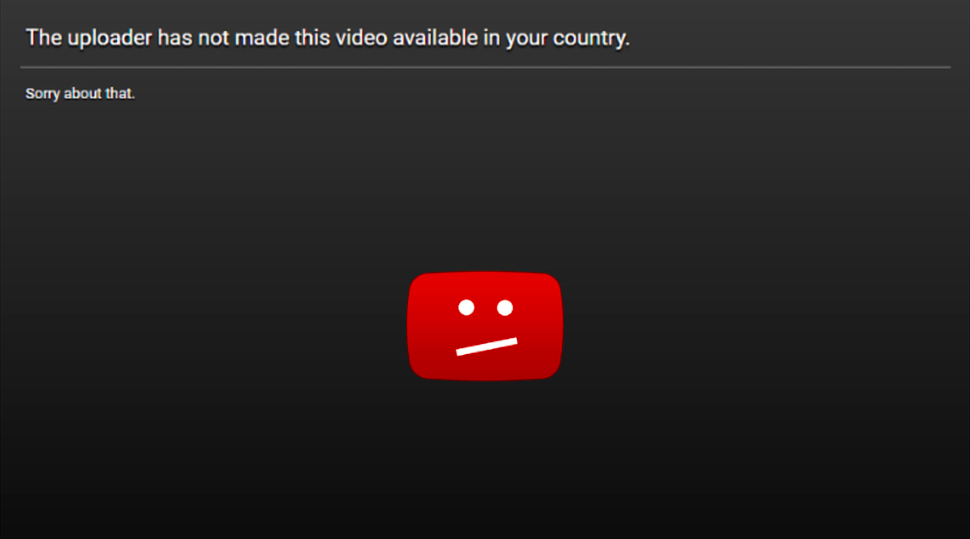
The Internet presents a world of new possibilities, entertainment, and knowledge. Nevertheless, it has its fair share of challenges too. One such problem is the “Content Not Available in Your Country” error message. The message typically appears when there are access restrictions for people in different regions.
In this guide, you will learn three ways you can fix content not available in your country.
Content Not Available in Your Country
Normally, the ‘Content not available in your country’ message pops up because the location you are browsing or viewing from has been denied access to the website or webpage you want to log into.
Typically, this happens when the location’s IP address is blocked. Consequently, anytime you try to access a webpage or website with that IP address, you will be denied access to the page.
However, the following are certain steps that you can follow to solve the problem of ‘Content not available in your country’.
How to Fix the ‘Content Not Available in Your Country’ Error Message

Although fixing the country restriction problem might appear difficult, the truth is, it isn’t. All you have to do is change your IP address. You can easily do this by using a Virtual Private Network (VPN), a proxy browser, or a browser extension.
1. Use a Virtual Private Network (VPN)
Virtual Private Networks, commonly referred to as VPNs can fix country restriction issues. This is because most of the blocked websites and video content inflict the ban because of your location, which is determined by your IP address.
A VPN is a private Internet network that provides privacy and an extra layer of security for Internet users by enabling them to log in from different servers across the globe.
For instance, if you are in the US and want to access content from the BBC in the UK, you can use a VPN service that has servers in the UK. With a good VPN, you can rest assured that the country restriction problem will be solved.
Nevertheless, not all VPNs are made equal. Therefore, you might have to try out a few before you find one that works for your needs. While there are both free and paid-for VPNs, it’s always advisable to opt for paid VPN as they tend to be more efficient. In addition, VPNs are legal in most countries as long as you use them to access legal content.
2. Use a Proxy Browser for Your Laptop or PC
Although proxy browsers are not as popular as they used to be due to smartphone adoption, they cannot be entirely ruled out. Should you have to use your laptop or PC for browsing and encounter a country restriction, you can use a proxy browser to solve the country restriction issue.
A proxy browser works by masking your IP address thus allowing your PC to bypass country restrictions. This way, you are able to get access to the content.
However, if the proxy website you intend to use is banned by your Internet Service Provider (ISP), then you will not be able to get it to work. Still, proxy browsers are not ideal as a long-term solution. This is because they are not reliable as they do not encrypt your data. Moreover, they also have tons of ads that may be a turn-off when watching some of your favorite content.
3. Browser Extension
Browser extensions can also be used to solve country restriction issues.
Installing browser extensions can help you to access content even if your location is banned from viewing said content. There are certain VPN apps and proxy websites that provide web browser extension services to enable you to solve the ‘Content Not Available in Your Country’ error message.


Magic Eden Has Quietly Become the Best Ethereum NFT Marketplace

Samara Asset Group Launches Bitcoin CPI (BTCCPI)

Introducing Noones – Africa’s P2P Super App

Why Crypto’s Leading the Way in Africa’s Evolving Finance Landscape

The Rise of Bitcoin in the Online Gaming World

Unlock the Thrills of NHL Crypto Betting and Live Streaming

Understanding the Impact of Cryptocurrency Volatility on NBA Betting Markets

The Future of Crypto College Football Betting: Trends and Predictions

How Mobile Apps are Changing Sports Betting


