How to Mine Electroneum (ETN): A Step-by-Step Beginner’s Guide
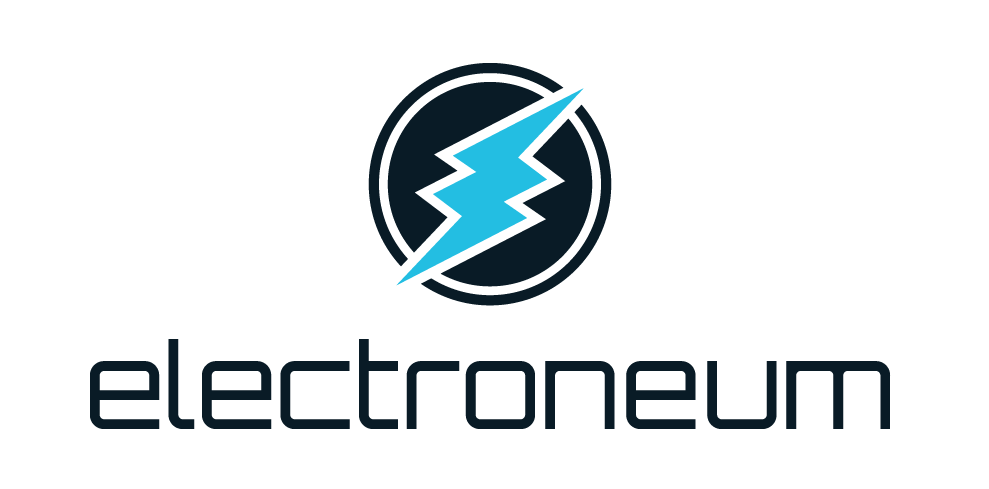
Launched in 2017, electroneum is an altcoin that targets mobile phone users to gain mass adoption. In this guide, you will learn how to mine electroneum in 2020 using mining hardware or your smartphone.
What Are the Requirements?
To potentially make a profit mining ETN, ASICs are the best hardware miners. You can use GPUs as well, but they are not as profitable.
Your hardware should support the proof-of-work CryptoNight mining algorithm. An example of a suitable ASIC to mine ETN is Antminer X3 and Baikal Giant N.
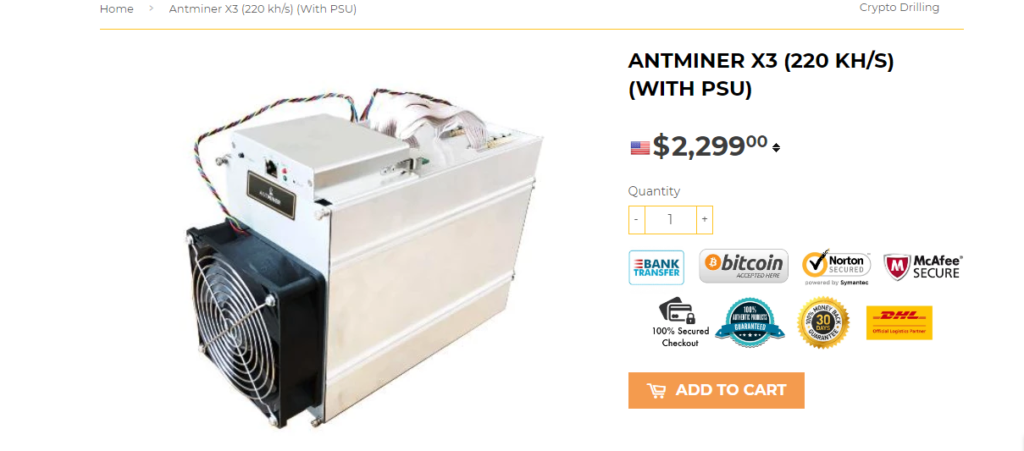
When purchasing mining hardware, consider price, power consumption, and the hash rate. Additionally, ASICs produce a lot of noise. You should also have this in mind when choosing a location to set up your mining rig.
Besides the hardware, the other requirements include:
- External PSU cable: If your ASIC does not come with an external PSU cable, you should purchase one. You will need the cable to configure your hardware.
- Cheap electricity: To mine profitably, your expenses should be as low as possible. One way to spend less is to use cheap electricity to power your mining rig. Furthermore, your power source should be reliable.
- Stable internet connection: Whether you are mining for only a few months or throughout the year, your internet connection should be stable and reliable.
- Electroneum wallet: You will need a place to store and manage your electroneum coins once you mine them.
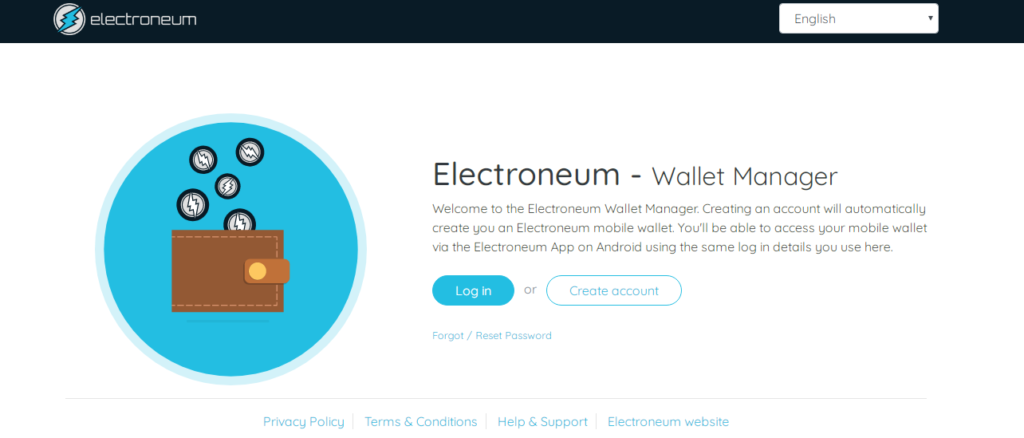
- Mining pool: For successful ETN mining, you will need to join a mining pool with a high hash rate.
- Cooling and ventilation equipment: ASICs produce a lot of heat. Therefore, you will need equipment to cool your miners.
Mining Cloud Electroneum via Mobile Phone
The ETN team has collaborated with several mobile operators to enable electroneum mining via smartphones.
To mine ETN through a mobile phone, follow these steps:
- Download and install the electroneum app on your phone.
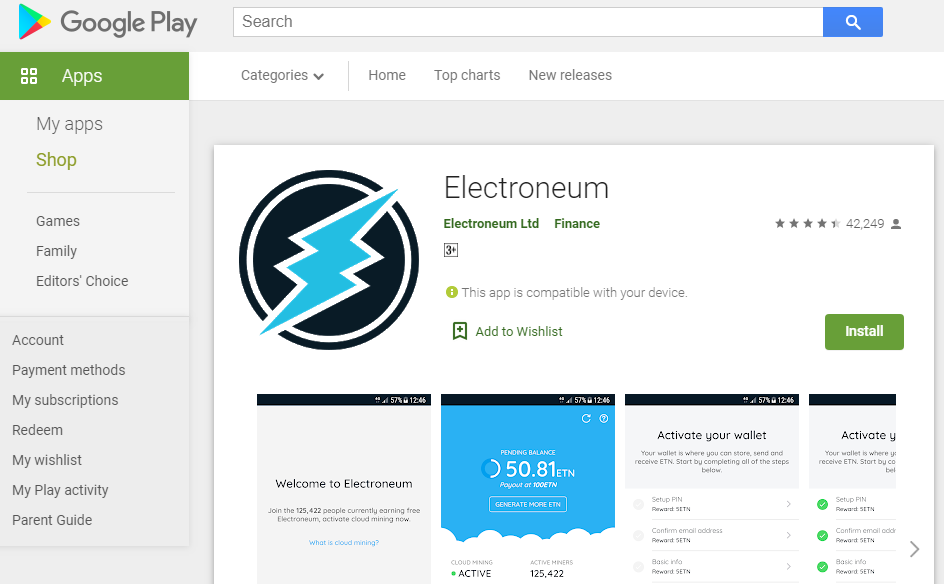
- Sign up for a new account.
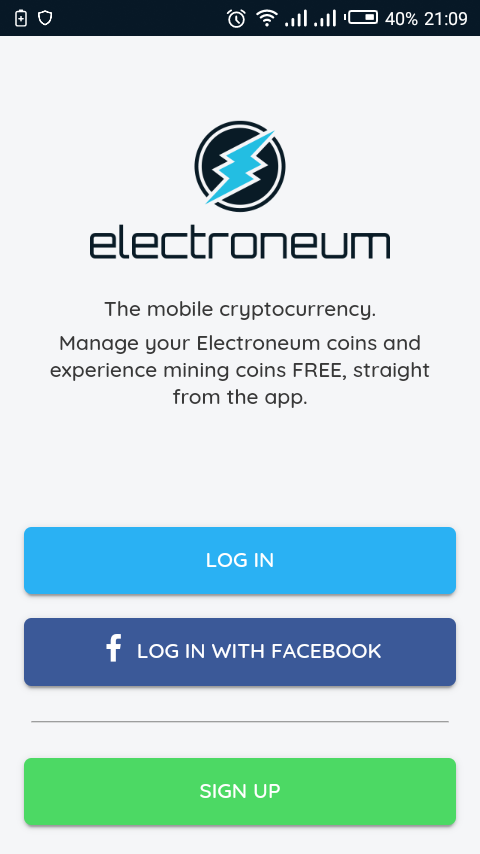
- Tap “Activate Cloud Mining” to start mining ETN.
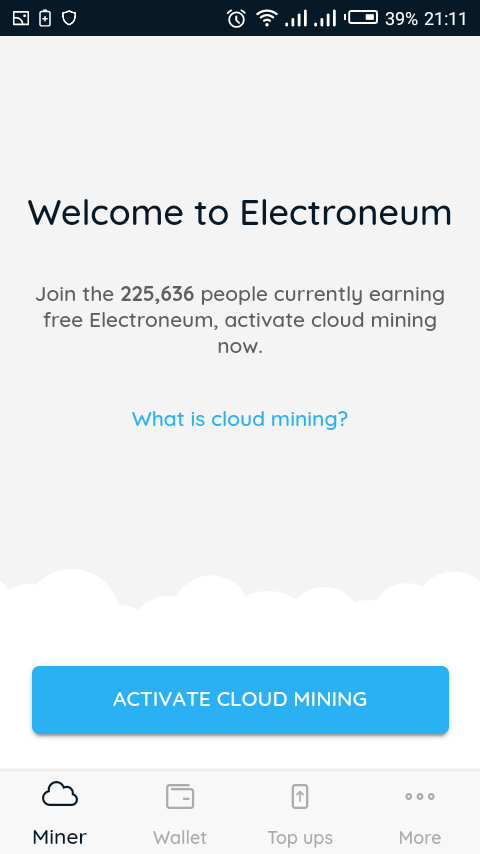
- Activate your wallet to earn ETN.
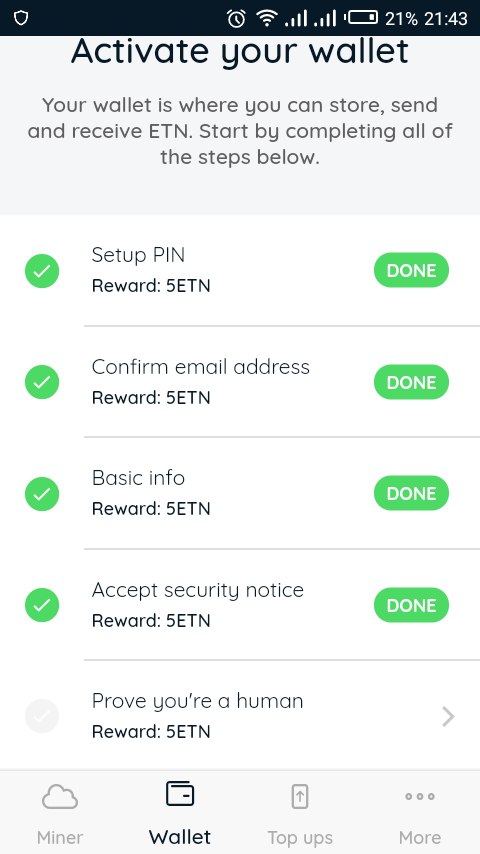
Once you complete these steps, you will start earning ETN without having to keep the app active. However, you will have to visit the app at least once a week to keep the cloud mining going.
Configuring Your Hardware
Now that you have everything you need to start mining, it is time to configure your hardware as follows:
- Connect your ASIC to electricity and the internet. Begin by connecting your ASIC to the power supply unity (PSU) and your LAN cable to the internet port of your ASIC miner. Then, connect the PSU to the power outlet.
- Join a mining pool. Research the best electroneum mining pools and join the most suitable one for you. When choosing a pool, consider the fees and the reward system.
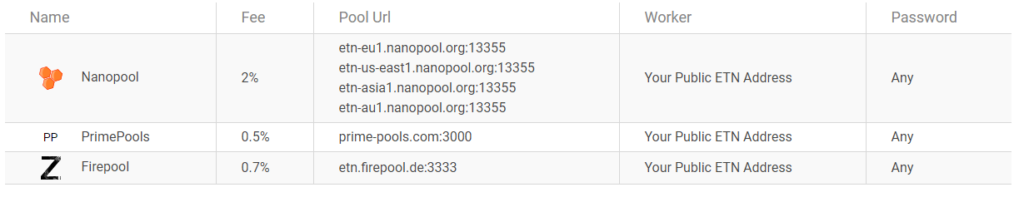
- Get the IP address of your ASIC. To do this, scan your network or look for your Antminer ASIC on the DHCP client table. On the other hand, you can use IP reporter software from Bitmain.
- Log in to the web interface of your miner. Now that you have the IP address of your ASIC miner, open your browser to access its web administration interface. To do this, enter the IP address in your browser and hit “Enter.” Type in the default username and password of your miner which is “root.”
- Configure your pool and wallet. After signing in, go to “Miner Configuration” and enter your mining pool’s URL address. You can find this URL address on the pool’s website. The main fields you will fill in include: URL, worker, and password. Note that the worker section refers to yourwalletaddress.yourworkername. Since mining pools sometimes experience downtime, enter different pool URL addresses in the fields provided. That means if one pool is not responding, your miner can connect to another pool.
- Click “Save & Apply.” Once you do this, the mining process will begin after a few minutes. To view the mining status, go to the “Miner Status” tab.
Calculating Your Earnings
An electroneum calculator gives you an estimate of your earnings based on your mining machines and the price of your electricity. Other factors that affect your profitability include:
- Mining difficulty
- Hash power of your mining pool
- Power consumption of your hardware
- Hash rate of your ASIC
- Electroneum (ETN) price
- Mining pool fees
- Hardware cost
The image below shows the estimated earnings of using Antminer X3, paying $0.02 per kWh for electricity, and paying a two percent mining pool fee.
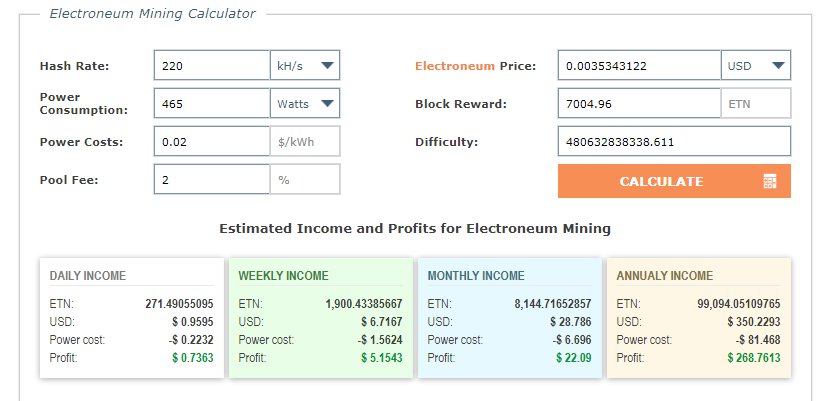
Since there are several ways to mine electroneum. You can start with mobile cloud mining as a beginner before moving up to setting up your own rig. This would enable you to experience how mining works and, therefore, prepare you for the more complex electroneum mining process.


Magic Eden Has Quietly Become the Best Ethereum NFT Marketplace

Samara Asset Group Launches Bitcoin CPI (BTCCPI)

Introducing Noones – Africa’s P2P Super App

Why Crypto’s Leading the Way in Africa’s Evolving Finance Landscape

The Rise of Bitcoin in the Online Gaming World

Unlock the Thrills of NHL Crypto Betting and Live Streaming

Understanding the Impact of Cryptocurrency Volatility on NBA Betting Markets

The Future of Crypto College Football Betting: Trends and Predictions

How Mobile Apps are Changing Sports Betting


