Shapeshift Review: Should You Use the Popular Crypto Exchange?
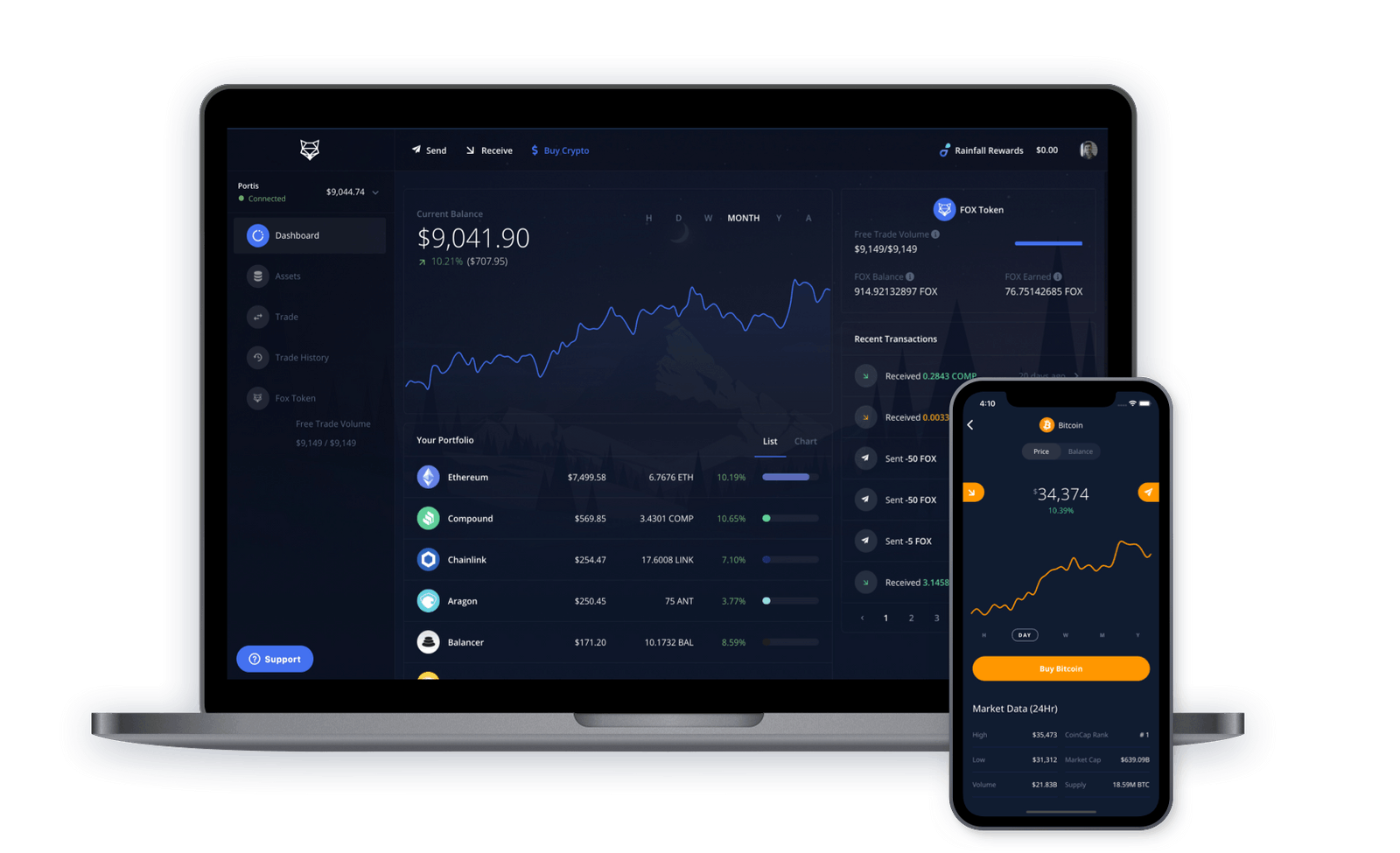
You need a safe cryptocurrency exchange to buy and sell crypto and there are many platforms to choose from. In this Shapeshift review, you will learn more about the popular privacy-focused trading platform Shapeshift.
Introduction to Shapeshift
Shapeshift was formed in 2013 by blockchain enthusiast, Erik Voorhees, making it one of the oldest exchanges in the world. The founder created it on the premise of simplicity, an exchange where anybody can use it like a “vending machine”.
The exchange has grown in leaps and bounds since its launch. The number of supported cryptocurrencies has multiplied and even acquired a hardware wallet to help users keep their coins secure.
The focus of ShapeShift is ensuring that its users have the most secure and reliable platform for storing and trading crypto. Most people are familiar with Shapeshift’s decentralised exchange (DEX), where you can swap assets easily. However, it now has a beta platform that allows users to buy assets like USDC, ETH, BTC, and more with fiat debit/credit card and Apple Pay.
Cryptocurrencies Supported on Shapeshift
Shapeshift claims that users can buy and sell more than 100 cryptocurrencies. It supports all the major cryptocurrencies including Bitcoin and Ethereum, Dogecoin, Dash, and more. Shapeshift also supports DeFi tokens like Aave, Uniswap, Maker and Compound.
The supported cryptocurrencies can easily be swapped, bought, and sold. Shapeshift accepts payment methods like Visa, Mastercard and Apple Pay.
Countries Supported on Shapeshift
The platform allows digital trading from all parts of the world. Shapeshift is headquartered in Switzerland but runs operations from Denver in the US and accepts users from all parts of the world.
Shapeshift is one of the most trusted of all trading platforms globally and both the decentralised exchange and fiat payments are available to people in most countries.
Though the platform says it reserves the right to block any user in specific locations based on that government’s crypto regulation. For instance, users in New York are IP geo-blocked from using the exchange.
Commission/Fees
Being a self-custody trading platform, Shapeshift allows for trading with no commission. Yes, that’s right, no extra charge. There also are no deposit or withdrawal fees.
Although there is no exchange fee or service charge, the regular miner’s fee still applies. If you are not familiar with the blockchain, to transfer money over the blockchain network you need to pay a miner fee to incentivise the network to process the transaction. Miner fees often vary based on the volume of transactions of the network.
Going by Shapeshift’s T&C, a failed transaction below the miner’s fee cannot be refunded. This is mainly due to the administrative costs. Similarly, any assets less than the miner fee amount in value cannot be refunded.
If digital assets are sent to an incorrect address, an extraction fee is charged. An example is sending BTC to an ETH address. In this case, the deduction is proportional to 50 EUR denominated in the wrongly sent asset.
How to Trade Cryptocurrencies on Shapeshift

Trading on Shapeshift can be done in two different ways. You can use either the Shapeshift app or the web platform. Also, you could use the DEX if you are a professional trader.
The good thing about Shapeshift is that you can decide to connect your software or hardware wallet to trade. Software wallets supported include Portis and the Shapeshift mobile wallet. Hardware wallets supported are Ledger, KeepKey, and Trezor.
Using the app, follow these steps:
- On the app, click on the trade icon located at the lower centre.
- There will be a direction to a button menu where you can select the trading option.
- Choose your trading pair.
- Enter your desired amount.
- More details will appear about miner fee and order route.
- Select your slippage percentage and proceed to confirm.
For the website, the steps are also easy
- Click on “Try Shapeshift” on the Shapeshift site.
- Then, you can go ahead to sign up and log in to the platform.
- Choose the coins to deposit and receive.
- Select the trading amount of choice.
- Finally, click on trade.
The process is similar for users who want to buy cryptocurrencies via a debit/credit card and Apple Pay.
Is Shapeshift Legit?
Shapeshift is a registered business that promotes transparency, privacy, and security. It had an unfortunate hacking attempt in 2016 but because it is a non-custodial platform, no user’s cryptocurrency was lost.
Ensuring personal safety is important when making use of Shapeshift though. Use strong passwords and setup two-factor authentication. You can use a mobile app like Google authenticator.
Also, it’s advisable to double-check your transaction details in your trading activities. Always check the website url and never type in a wallet address. It is more advisable to copy and paste them. Be wary of phishing scams as well. Avoiding strange or external links is a way of ensuring safety using Shapeshift.
Conclusion
In conclusion, zero-commission, ease of use, and security are the major selling point for this trading platform. Shapeshift is appealing to most pro cryptocurrency traders, and for beginners, the steps for buying and receiving assets are not too complicated.


Magic Eden Has Quietly Become the Best Ethereum NFT Marketplace

Samara Asset Group Launches Bitcoin CPI (BTCCPI)

Introducing Noones – Africa’s P2P Super App

Why Crypto’s Leading the Way in Africa’s Evolving Finance Landscape

The Rise of Bitcoin in the Online Gaming World

Unlock the Thrills of NHL Crypto Betting and Live Streaming

Understanding the Impact of Cryptocurrency Volatility on NBA Betting Markets

The Future of Crypto College Football Betting: Trends and Predictions

How Mobile Apps are Changing Sports Betting


