Tokentracker just released myBSCbot, a wallet on Telegram that allows you to send and receive BSC tokens easily. It is their goal to do more than help investors control the tokens they invest in. Tokentracker is also making crypto accessible to everyone! As a part of their innovation, they’re bringing you a decentralised wallet on Telegram to encourage mass crypto adoption.
The myBSCbot lives on the Telegram app and allows you to send tokens directly to addresses in or outside Telegram. It eliminates the need to go back to your external wallet apps to make a quick transaction. Anonymity is assured on myBSCbot as your name, tax identification number, or other personal information are not needed to operate your wallet.
Opening your wallet is fast and easy! Just head to https://t.me/mybscbot, and in 30 seconds, your wallet is ready.
We’re giving out 1,000 TTK to the first 10,000 people that sign up and fill the airdrop form at http://bot.ttk.finance/ Hurry, so you don’t miss out.
Benefits Of Using myBSCbot Wallet
1 It is user-friendly: You won’t be asked to go through any technical process to get started. You can sign up at the click of a button and start sending and receiving your cryptocurrencies.
2. It is safe to use: myBSCbot is safe and secure. Their goal is to make the wallet secure and easy to use, even for a 5-year-old.
3. It is easily accessible at no cost: Do you have a smartphone? Of course, you do! Then, you can use myBSCbot— anyone with a working smartphone connected to the internet can use our wallet at no cost—the only fee is a small gas fee paid to miners in BNB.
4. Available at any time: With myBSCbot, you can send and receive cryptocurrencies anytime and everywhere where there is internet coverage. What you need to do is just head to the bot and follow the process.
5. myBSCbot lets you send and receive BNB, TTK, BUSD, and USDT on Telegram, with more tokens coming soon.
PS: Currently, our airdrop program is ongoing, and we are using the opportunity to give 1,000 TTK to the first 10,000 people to sign up for our BSC wallet. Sign up now at http://bot.ttk.finance/, so you don’t miss out.
How To Use myBSCbot?

We have made it super easy to get your wallet, deposit cryptocurrencies, transfer funds, and check your balance. Just follow the steps outlined below.
- Go to https://t.me/myBSCbot
- Click on “Sign up”, and immediately your account is auto-created, linking your
- Telegram username to a unique BSC Address.
- Click on “Main menu” to see options to Topup your wallet with TTK, BNB, BUSD or USDT.
To Deposit
- Click on “Main menu”
- Select “Finances”
- Select “Deposit”
- Select “Currency”
- Your BSC Address would be generated for you to Deposit to.
To Transfer
- Click on “Main menu”
- Select “Finances”
- Select “Transfer”
- Select “Currency”
- Enter “Receiver Address”
- Enter “Amount to send” and complete the transaction.
To View Balance
- Click on “Main menu”
- Select “Finances”
- Select “Balance”
- And the balances of your assets would appear.
Note:
- To view the list of available shortcuts, Enter “/help,” and you will find all the features you can use on the myBSCbot.
- You must hold a minimum of 200,000 TTK to transact with myBSCbot.
- Our wallet only lets you send and receive BNB, BUSD, TTK, and USDT on the Binance Smart Chain. Other BEP20 tokens are currently not supported. To list your token, visit http://bot.ttk.finance/.
Follow Tokentracker updates on:
Twitter: https://twitter.com/TTKfanpage
Instagram: https://www.instagram.com/tokentracker
Telegram: https://t.me/tokentrackerfinance
myBSCbot website: https://bot.ttk.finance
Tokentracker website: https://ttk.finance
Disclaimer: This is a press release. Readers should do their own due diligence before taking any actions related to any company, product, or service mentioned in this article. BitcoinAfrica.io is not responsible, directly or indirectly, for any loss or damage caused by or in connection with the use of or reliance on any content, product, or service mentioned in this post.


 Features3 years ago
Features3 years ago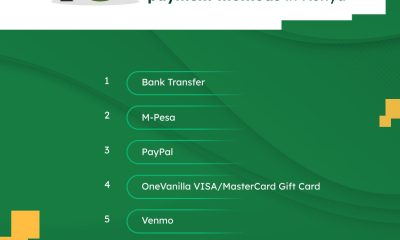
 Bitcoin2 years ago
Bitcoin2 years ago
 Features3 years ago
Features3 years ago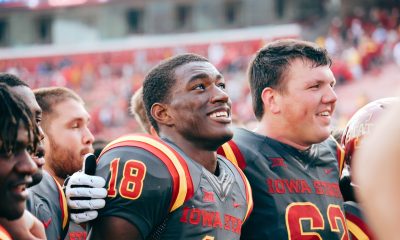
 Features3 years ago
Features3 years ago
 Features3 years ago
Features3 years ago
 Features3 years ago
Features3 years ago
 Features8 months ago
Features8 months ago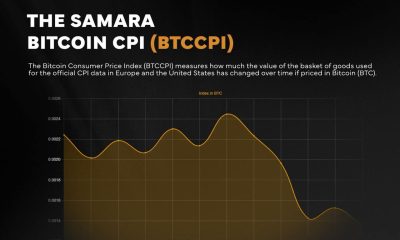
 Bitcoin10 months ago
Bitcoin10 months ago













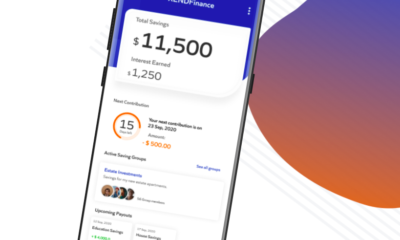



 1xBit has created Ticket Rush with numerous fanciful prizes that could change your entire gambling experience. With multiple prize draws designed to select many winners, you have a chance at winning big. The prize pool is 3 BTC, with numerous winners per category.
1xBit has created Ticket Rush with numerous fanciful prizes that could change your entire gambling experience. With multiple prize draws designed to select many winners, you have a chance at winning big. The prize pool is 3 BTC, with numerous winners per category.
 Tom also brought his creative mind to the forefront when brainstorming the new brand mission alongside the wider team. Crypto Lists had been searching for a new slogan, that is both accurate, descriptive, as well as evergreen – taking into consideration the future developments and growth of the company. Along with the senior leadership, a general consensus was reached: Crypto Done Smarter.
Tom also brought his creative mind to the forefront when brainstorming the new brand mission alongside the wider team. Crypto Lists had been searching for a new slogan, that is both accurate, descriptive, as well as evergreen – taking into consideration the future developments and growth of the company. Along with the senior leadership, a general consensus was reached: Crypto Done Smarter.
