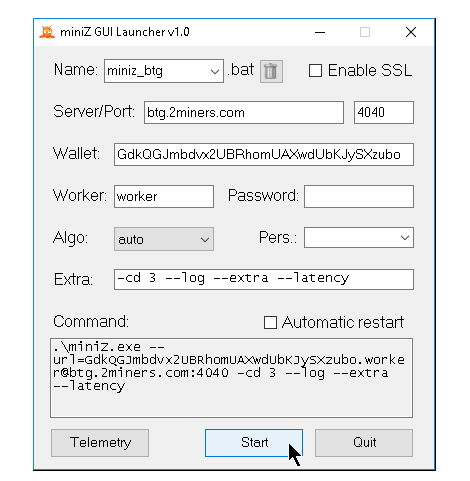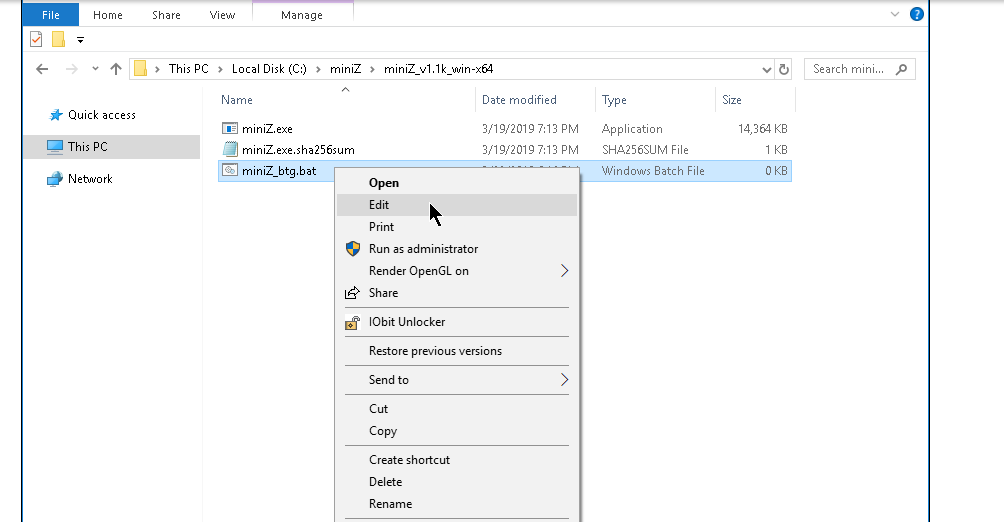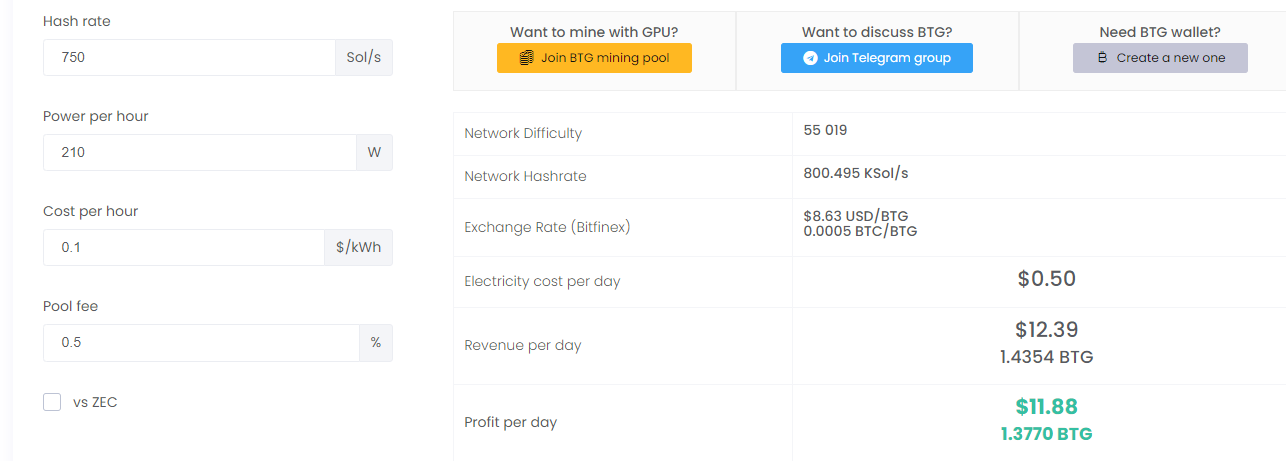How to Mine Bitcoin Gold (BTG): A Beginner’s Guide
Bitcoin Gold (BTG) is a hard fork of Bitcoin created in 2017. In this guide, you will learn how to mine bitcoin gold and how to calculate estimated mining profits.
How to Mine Bitcoin Gold
The team behind the project wanted to make the ASIC mining of bitcoin gold (BTG) impossible. As a result, anyone can mine the cryptocurrency with the more readily available graphics cards.
Bitcoin gold uses the modified version of the Equihash algorithm. The modified version is known as Equihash BTG. According to its website, “this version of Equihash uses more memory than an ASIC can muster, but runs fine on many graphics cards.”
You can mine bitcoin gold with a variety of graphics cards. That makes bitcoin gold mining convenient. Moreover, you can use the same graphics cards to mine other GPU-friendly cryptocurrencies.
What Will You Need to Mine Bitcoin Gold?
Before you can start mining bitcoin gold, you will need to assemble several tools first. Below is a list of the things you will need.
- Graphics Processing Unit (GPU): you will need a GPU to mine bitcoin gold. Examples of GPUs that you can buy include GeForce RTX 3070 or the RTX 2080 ti. For best results, you will need at least six graphics cards.
- A good motherboard: get a powerful motherboard that will support six GPUs or more.
- A wallet: you will have to acquire a BTG wallet to store the coins you mine. Exodus, Trezor, Kasse, and Guarda are some of the wallets that you can use to store BTG.
- Reliable internet connection: because your mining rig will be running 24/7, you need a reliable internet connection. A dependable internet connection also increases your chances of mining bitcoin gold efficiently.
- Mining software: your rig will be incomplete without mining software. Download software that is compatible with your computer’s operating system and graphics cards. For example, miniZ is compatible with Windows and Linux operating systems and Nvidia cards. Mining software connects your PC to the blockchain network and mining pool.
- Mining pool: joining a mining pool will increase your chances of getting a reward. Therefore, join a bitcoin gold mining pool with a high hash rate. Examples of BTG mining pools are 2miners and Minergate. When choosing a pool, consider the fees, the reward system, and the server locations.
- A cooling system: your rig will heat up. Therefore, invest in an effective cooling system to help your GPUs to run efficiently.
- Cheap electricity: access to cheap electricity will increase your overall earnings. Also, you should invest in a quality power supply unit.
Note that mining is likely to produce a lot of noise. Therefore, set up your rig in a place where the noise will not affect you or your neighbours.
Setting Up the Mining Rig
After acquiring the above items, you can now proceed to set up your rig as follows:
- Add the graphics cards to your PC.
- Join a mining pool.
- Download the bitcoin gold wallet and get your wallet address
- Download the mining software. If you download the miniZ mining software, create a new folder in a location of your choice. Take the zip folder you downloaded and unzip it in the new folder.
- To connect the software and the pool, create a new batch file in the folder. To do this, right click to open a text document. If you are using Windows, click “New” then select “Text Document.”
- Change the name of the text document to miniZ_btg.bat. Note that the document should end with .bat instead of .txt. Therefore, ensure that you edit correctly.
- Since the file is still empty, you will have to edit it. Right-click and select “Edit.”
- Type the command line in the file. It should look like this: miniZ.exe —url=username@server:port
- Replace the username with your pool username. Depending on the pool, this could be your wallet address.
- Next, replace the server:port with your pool’s address and port number. If you use the 2miners pool, your command line could look like this: miniZ.exe –url=walletaddress.worker@btg.2miners.com:4040
- Enter the wallet address and worker.
- Save the file and close it.
- To run the command, double click the file.
- A CMD shell window will open, and miniZ will start running.
Using the GUI Launcher
Alternatively, if the version of miniZ that you have downloaded has the GUI launcher, you can set up your .bat file easily. Simply open the GUI file labelled miniZ_gui.exe from the unzipped folder.
Next, fill in the details as follows:
- Name: enter the name of your .bat file.
- Enable SSL: check this box if SSL is required.
- Server: enter the mining pool server.
- Port: type in the port number of the mining pool.
- Wallet: input your wallet address or username depending on the pool.
- Worker: your worker/rig/GPU name
- Password: enter the worker password. The default could be “x,” but it depends on the mining pool you are using.
- Algo: choose the bitcoin gold algorithm, which is 144,5.
- Pers: select the personalisation string from the dropdown menu. The default is BgoldPoW. This is not usually required, but it depends on the pool. If you cannot find the personalisation string in the menu, write it in the field provided.
- Extra: enter the optional miniZ command line arguments.
- Command: input the command, as shown earlier.
- Automatic restart: check this box to allow restart if the miner involuntarily exits.
Click “Start” to run the command. Your mining software should start running upon hitting start. If after clicking start you get a message saying that the file name already exists, click “OK” to overwrite. On the contrary, you can click “Cancel” then change the name of the file.
If the set up was successful, you should start receiving the bitcoin gold you mine in your wallet.
How to Calculate Estimated Earnings
You can calculate the approximate earnings you will get with a bitcoin gold calculator. Note that your income will depend on the factors below:
- Mining pool fees. Lower fees will cut down your expenses.
- The mining difficulty. This difficulty dictates how fast your mining pool can solve the math puzzle. The higher the pool’s hash rate, the higher the chances of solving the math puzzle before other miners.
- The current price of bitcoin gold. The higher the price, the higher your earnings.
- The cost of power. Low electricity costs will reduce your expenses.
- The hash rate of your mining hardware. A high hash rate will help you solve the mining puzzle faster.
- The power consumption of your hardware. You should choose hardware with low power consumption to reduce the electricity bill.
Assuming you use Nvidia 1080ti and pay 0.5 percent in mining fees, your earnings will look like this:
Note that we are supposing the cost of electricity is $0.1 per kWh.
If you were to increase the number of graphics cards in this case, your mining revenues would receive a boost.


How Mobile Apps are Changing Sports Betting

Weekly Roundup: Africa’s Cassava Network Partners with UniPass to Expand Crypto Adoption in Africa & More

Weekly Roundup: Kenyan Senate in Discussion with CBK to Legalise Bitcoin & More

Weekly Roundup: South Africa Introduces New Cryptocurrency Standards to Advertising Code & More

ND Labs Launches Crypto Exchange Software Development

Weekly Roundup: African Web3 Mobile Games Publisher Carry 1st Secures $27M in Funding & More

Weekly Roundup: Morocco’s Central Bank Announces Completion of Draft Cryptocurrency Regulatory Framework & More

Weekly Roundup: Nigeria Looking to Legalise Cryptocurrency Usage, CAR’s Sango Coin Postponed & More

Weekly Roundup: South African Crypto Exchange VALR Launches in Zambia & More