How to Use Bittrex: A Step-by-Step Guide for 2022
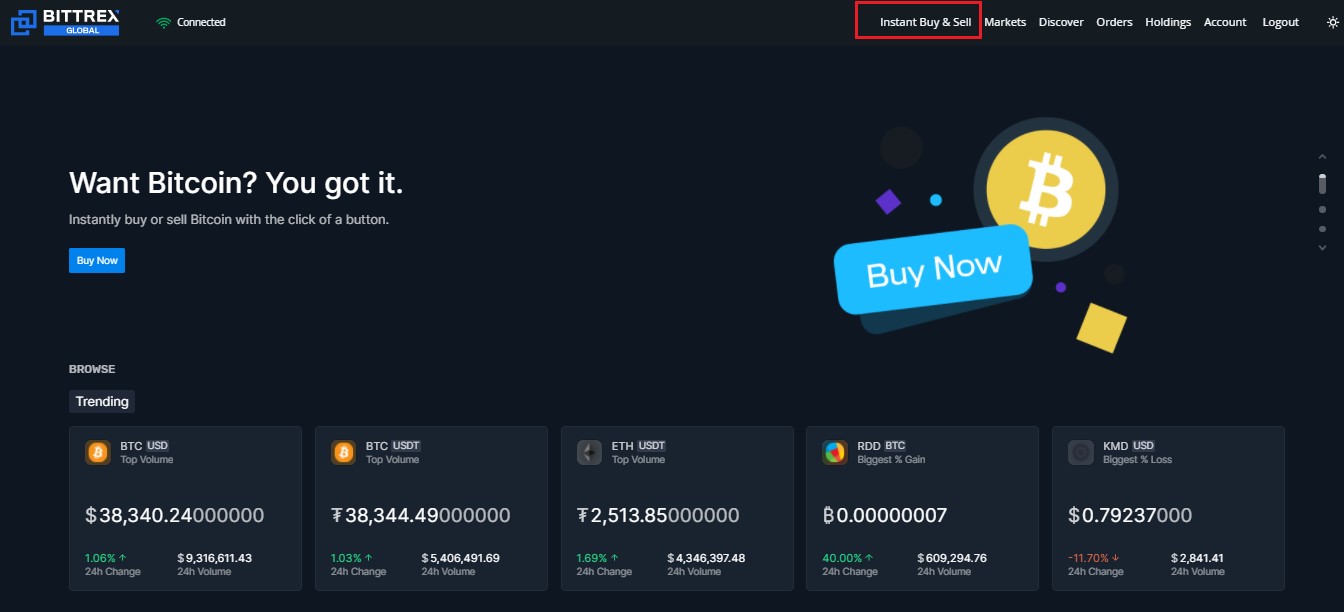
Navigating cryptocurrency exchanges may seem very daunting for first-time users. In this guide, you will learn how to use the Bittrex crypto exchange to buy, sell, and trade digital currencies.
Bittrex is one of the largest crypto exchanges in the world. It processes massive volumes and is the preferred trading platform for many cryptocurrency investors. The platform has a strong reputation for reliability and security. Since it was launched in 2014, Bittrex has not suffered any security incidents.
How To Open a New Bittrex Account
- To open a new Bittrex account, first, visit the website.
- Next, click on the “Open Your Free Account Today” button.
- You will be taken to a new page. On this page, select the “Personal – Trade as an individual” account type. Then, fill in your email address and enter a password. If you have a referral code, you can enter it. When you’re done, click on the “Create Account” option.
- After this is done, you’ll need to verify your e-mail address. Check your email for a message from Bittrex and click on the blue “Verify Email” button.
- Next, you will have to review and accept Bittrex’s Terms of Service. Click on the “Continue” button to proceed to the next step.
- Once you accept the terms of service, you will need to enter your basic profile information. This is part of the platform’s KYC (know your customer) requirements.
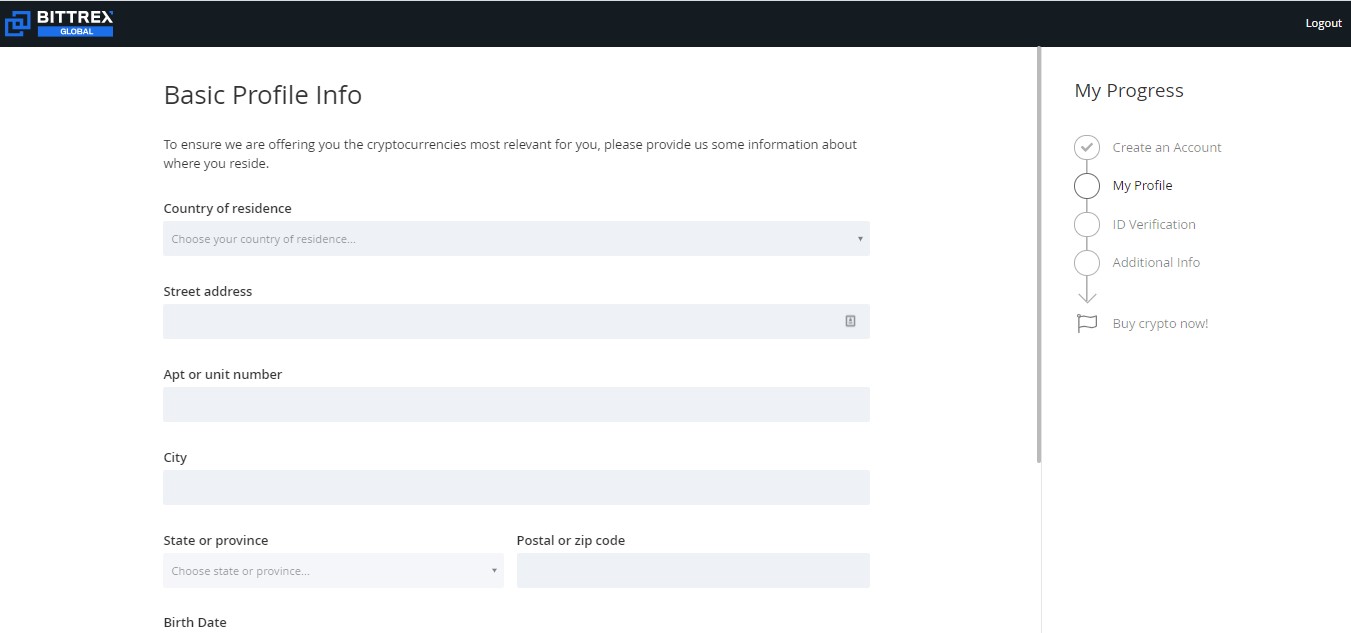
- After entering your details, you will now have to verify your identity. To do this, use a government-issued ID and take a selfie photo of yourself. For best results, use a valid passport. The process is much quicker using a passport than any other form of ID.
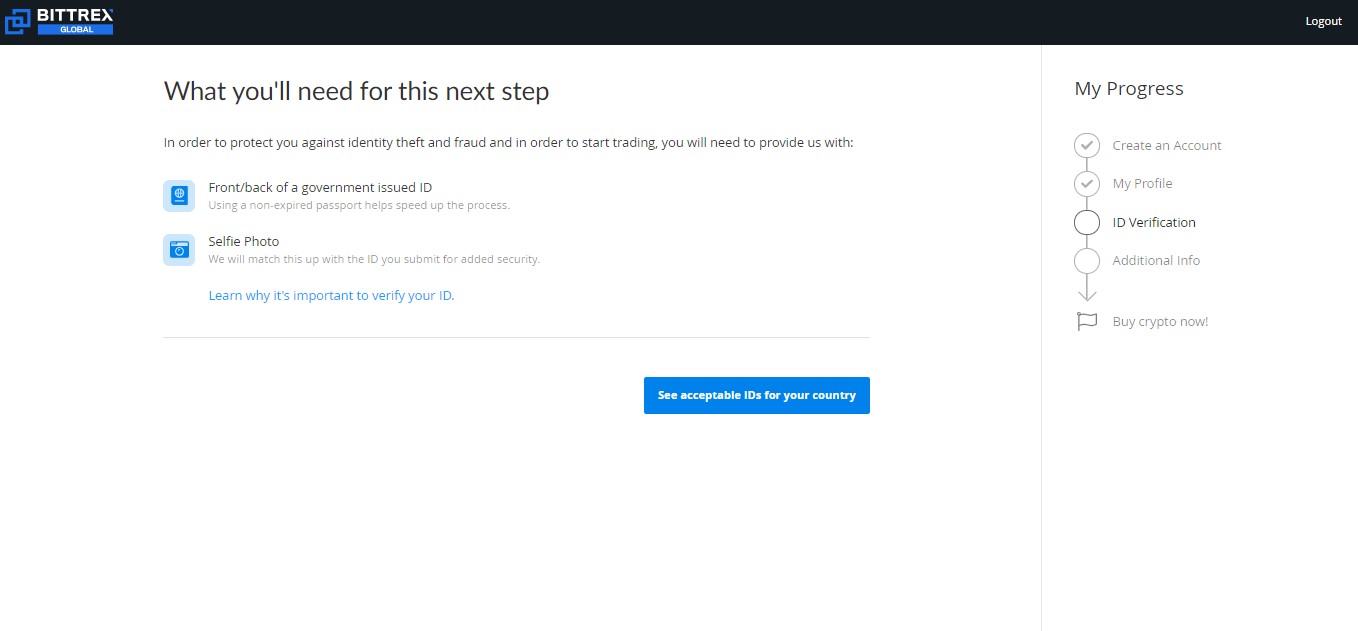
- After you have verified your identity, you can now proceed to deposit money into your Bittrex account.
How to deposit funds into your Bittrex account
You can deposit funds into your account in two ways. You can transfer cryptocurrency from your wallet or you can deposit fiat currencies. However, not everyone is eligible for fiat trading. It depends on your location.
Depositing Cryptocurrency Into Your Account
- To deposit cryptocurrency, first, select Bittrex’s Holdings option on top of the main screen.
- This will give you a list of all the coins supported. You will note that the last column which is titled ACTIONS has options for Deposit and Withdraw.
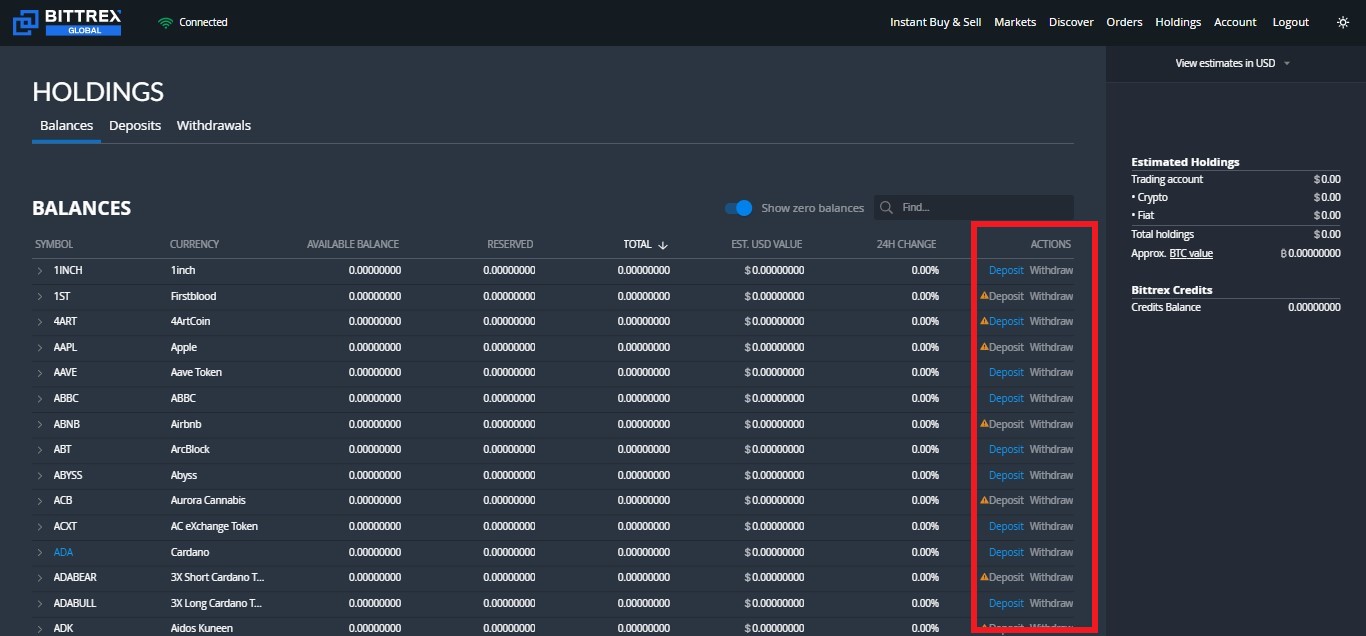
- Next, select the coin that you want to deposit and click on Deposit.
- For example, let’s suppose you want to deposit USD Coin (USDC). After clicking the Deposit option, you will be asked to generate a wallet for your USDC. Click on the Generate new wallet address button.
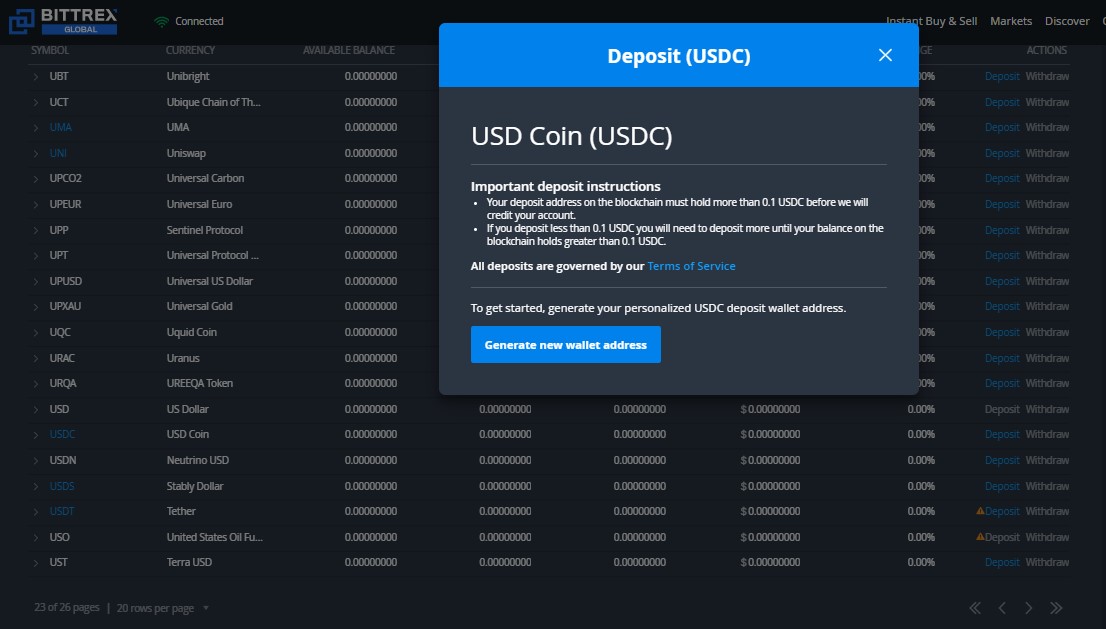
- Once completed, Bittrex will generate a new wallet address for you. You then transfer your coins to this wallet address.
- Please make sure the address is correct. Also, check that you are sending the right coins to the right wallet. If you send different coins to the address, you may permanently lose them.
Depositing Fiat Currency Into Your Account
You can only deposit United States Dollars (USD) and Euros (EUR) into your Bittrex account. You can deposit through a bank card, a wire transfer and a SEPA (Single Euro Payments Area) transfer.
To make a fiat deposit, go to Holdings. Then select the currency you want to add and click on the Deposit option. Enter your bank details to complete the deposit.
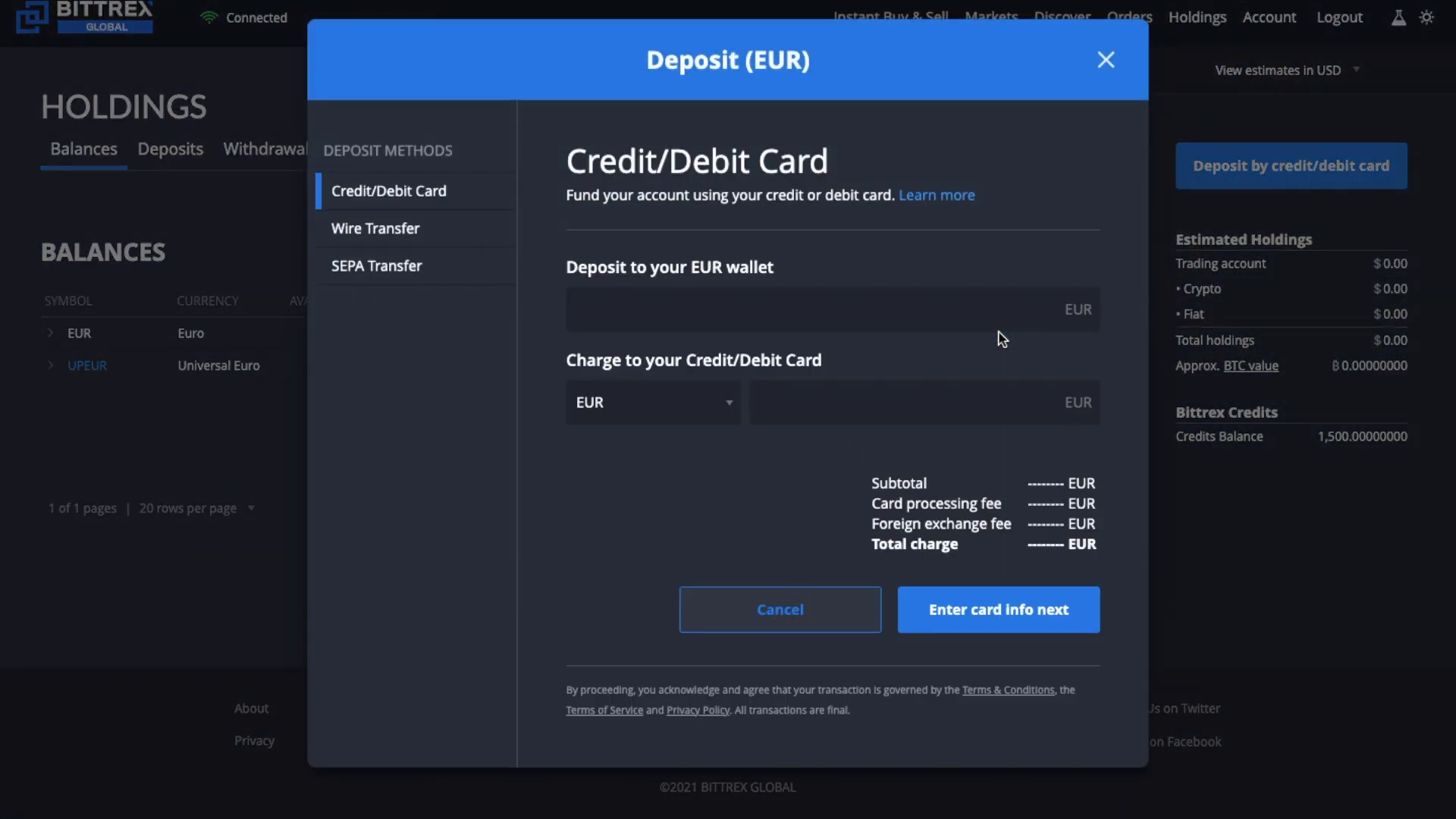
The minimum deposit is $50 and there is no maximum. Deposits are credited the same day or the next business day after they are settled in Bittrex’s account. The deposit fees vary based on your bank fees.
Transfer deposits may take a few business days. Bank card deposits are much faster. They are almost instantaneous, but they are more expensive. They will cost you an extra 3% on top of the deposit amount per transaction.
Please note, for you to do USD deposits and withdrawals, Bittrex needs to first approve your bank account.
How To Withdraw Funds
You are free to withdraw both fiat and cryptocurrencies. For cryptocurrencies, the withdrawal fees depend on the coin. But, the fees seem minimal.
How To Withdraw Cryptocurrencies
To withdraw cryptocurrencies first select the Holdings option. Go to the desired coin, and select Withdraw.
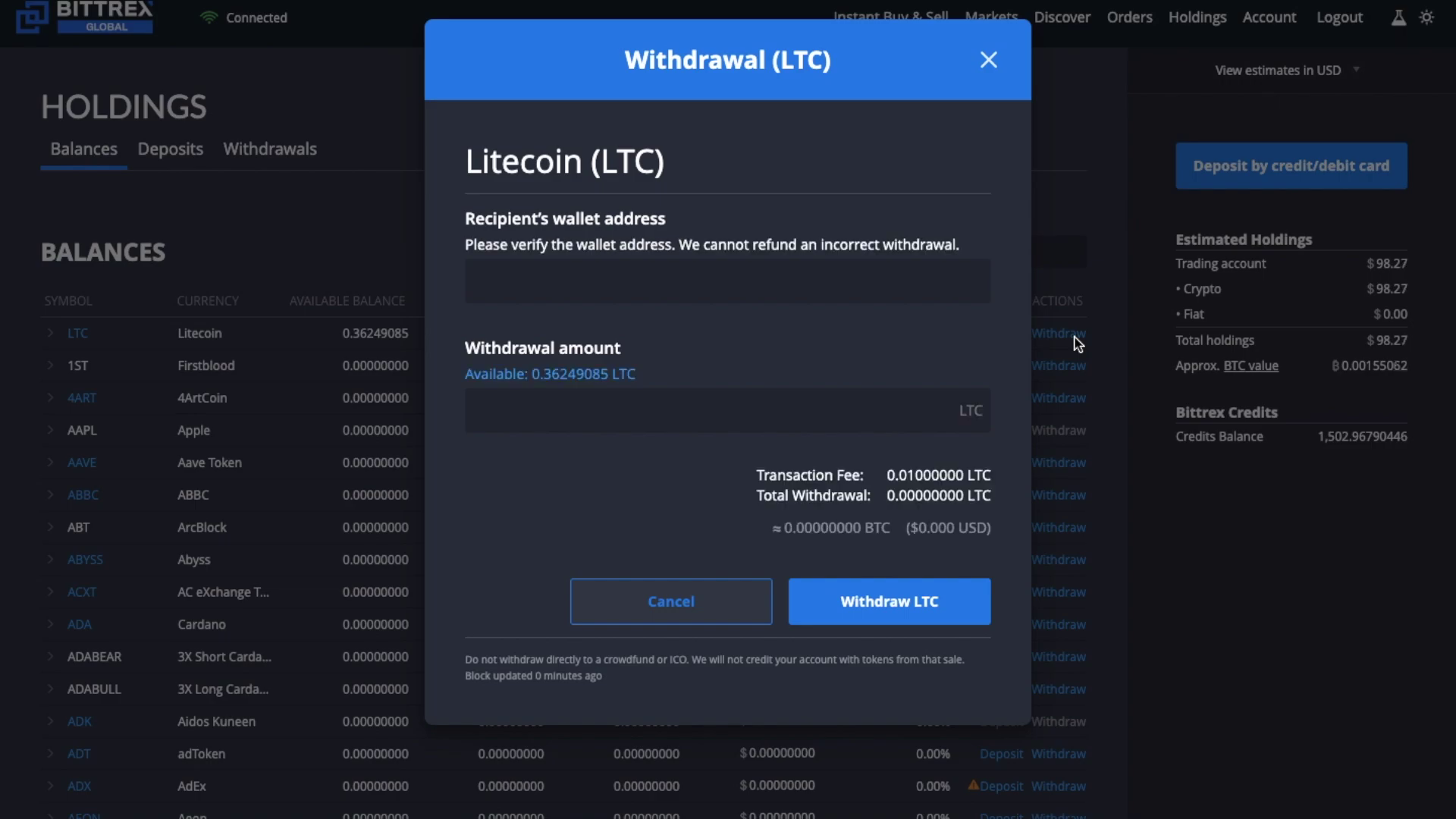
You will be asked to enter the wallet address for the recipient as well as the amount to the withdrawn. After entering these, Bittrex will also show you the fee charged for the transaction. For example, if you want to withdraw Litecoin, the screen will look like on the images above and below.
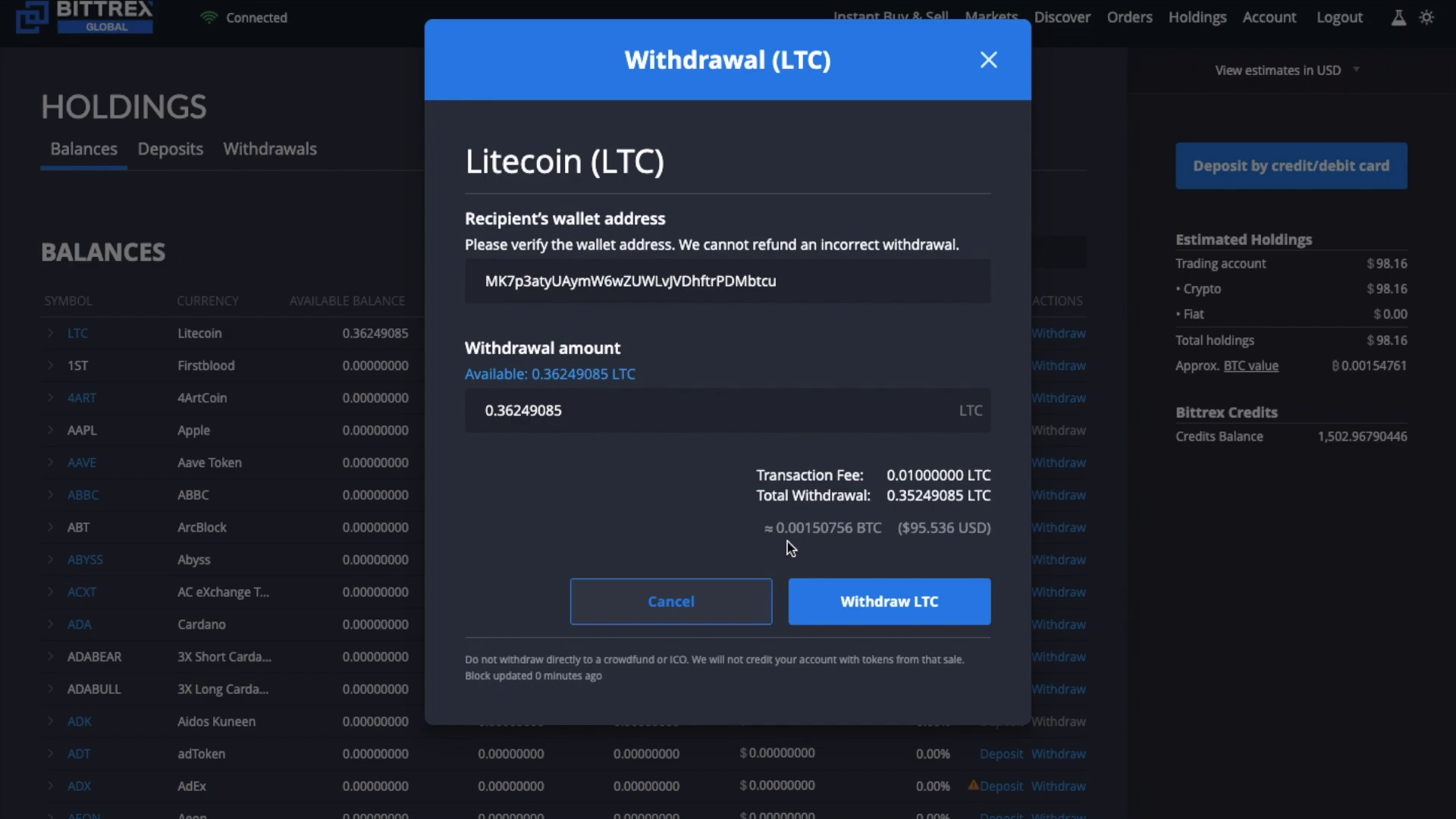
Please make sure that you send the right type of coin to the right address. Otherwise, you risk losing your coins permanently. Bittrex cannot refund an incorrect withdrawal.
How To Withdraw Fiat Currencies
To withdraw fiat currencies, the process is similar. First, select the Holdings option. Select EUR or USD, and select Withdraw.
Enter your bank details and the amount to be withdrawn to complete the transaction. The minimum withdrawal amount is USD 10. Bittrex does not charge any fees for fiat withdrawals. However, your bank may charge you.
How To Make Trades On Bittrex
The first option for trading is the Instant Buy & Sell option. This option is available at the top of the screen.
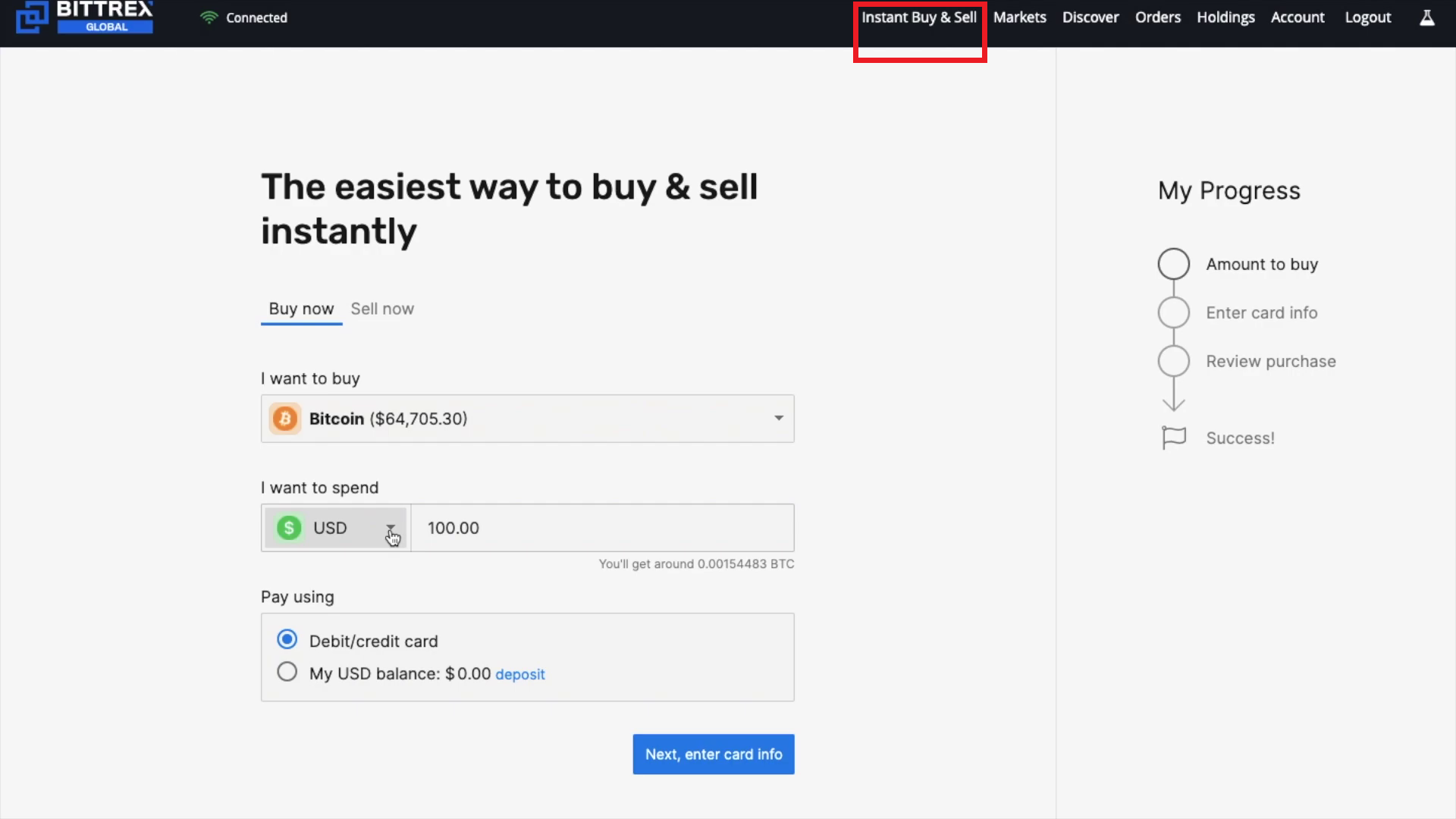
Using this option, you can immediately buy and sell your cryptocurrency. While this option is quick and convenient, it does not offer the best prices. You pay a premium for the convenience.
Another option for trading is to order directly. This allows you to set the price that you want to buy or sell at. This may be more favourable for your finances.
How To Place An Order
1. Click on the Markets option on the top menu bar.
2. Select the particular market that you want to trade. The markets available include BTC, ETH, EUR, USD and USDT.
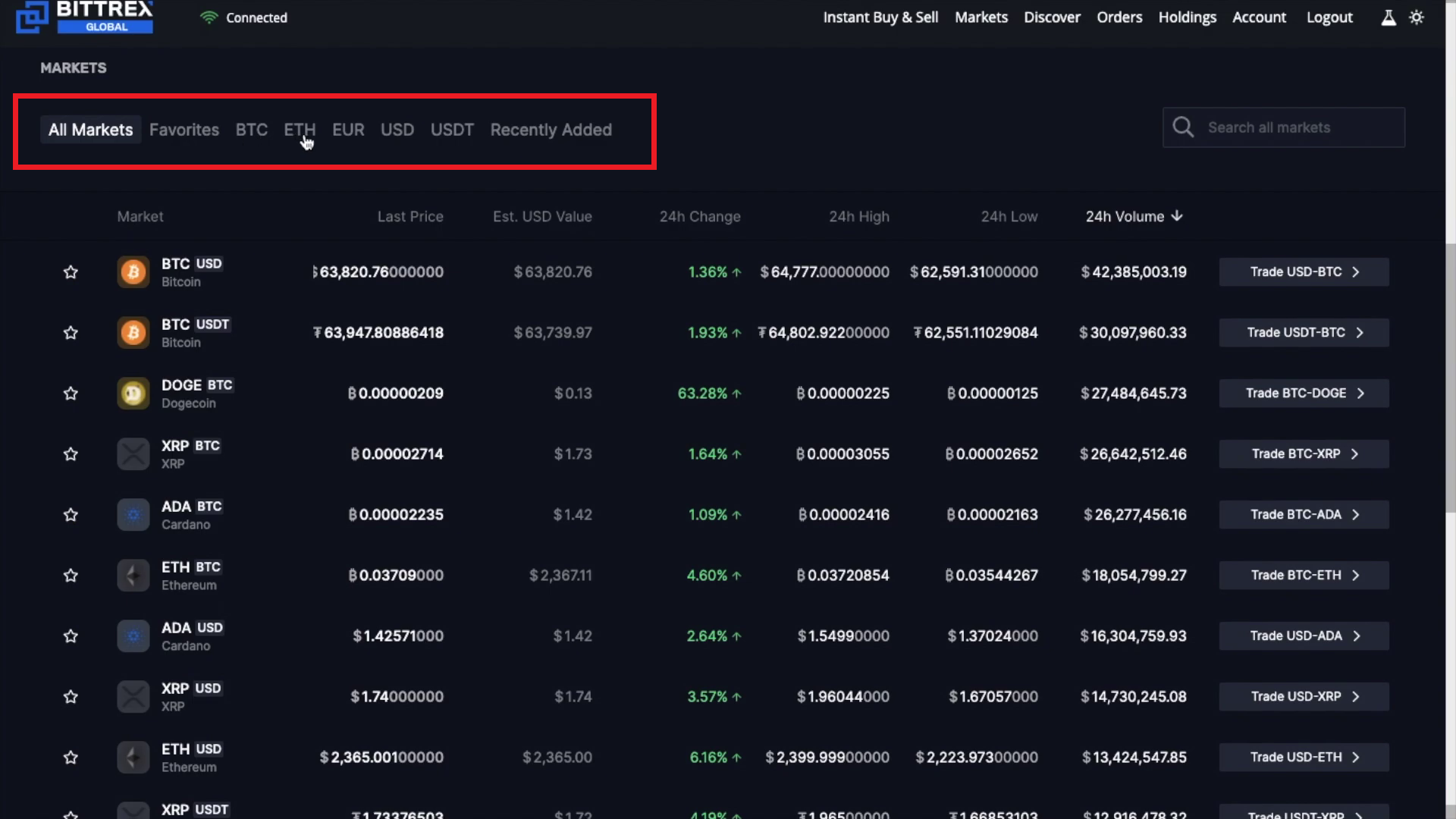
3. Scroll down to the order book. Here you can see what people are selling and at what price. You can also see what people are offering.

4. The head over to the upper right corner where there are Buy and Sell buttons. If you want to buy USDT, for example, enter the quantity you want to purchase.
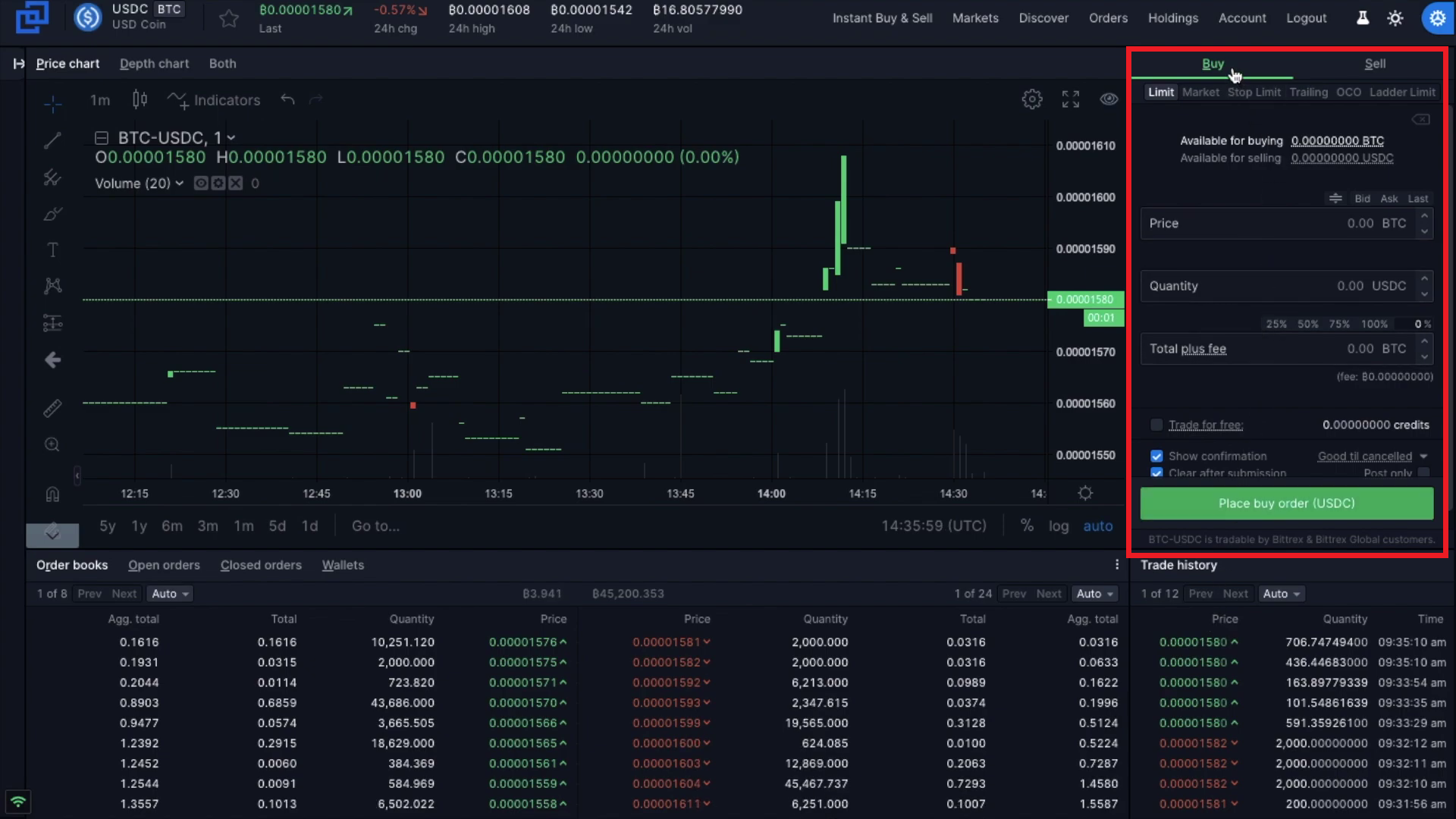
5. Enter the price and the quantity that you want to purchase. You will be told how much the transaction will cost in total, including fees.
6. Click the green button to place your buy order.
7. Confirm your order details
8. A Pop up on the right side will confirm order completion.
Bittrex Trading Fees
The fees are based on your monthly trading volume. The fees are higher for lower volumes. If you trade less than USD5,000 a month you pay fees of 0.75%. For example, if you trade USD1,000 in a month, your fees will be USD7.50. These fees go down to between 0.02% and 0.18% for amounts above USD50,000.
To learn more about Bitcoin, download the Bitcoin Beginner’s Handbook for free.


Introducing Noones – Africa’s P2P Super App

Why Crypto’s Leading the Way in Africa’s Evolving Finance Landscape

The Rise of Bitcoin in the Online Gaming World

Unlock the Thrills of NHL Crypto Betting and Live Streaming

Understanding the Impact of Cryptocurrency Volatility on NBA Betting Markets

The Future of Crypto College Football Betting: Trends and Predictions

How Mobile Apps are Changing Sports Betting

Weekly Roundup: Africa’s Cassava Network Partners with UniPass to Expand Crypto Adoption in Africa & More

Weekly Roundup: Kenyan Senate in Discussion with CBK to Legalise Bitcoin & More



